Finding the Best Gaming WiFi for Uninterrupted Play


Intro
Overview of Gaming WiFi
Definition
Gaming WiFi refers to a wireless internet connection optimized for online gaming. This type of connection is characterized by high speeds and low latency, which are crucial for competitive and interactive play. Gamers require a network that minimizes lag and interruptions, ensuring that their connection remains stable even during peak usage hours.
Key Features
- Speed: Higher download speeds facilitate smoother gameplay and quicker loading times, especially for large games.
- Latency: Low latency, or ping, ensures that there is minimal delay between a player's action and the server's response, which is vital in fast-paced games.
- Bandwidth: Sufficient bandwidth prevents network congestion, especially in households with multiple users sharing the same connection.
Purpose and Benefits
The primary purpose of gaming WiFi is to support an uninterrupted gaming experience. Its benefits include:
- Improved gameplay experience through reduced lag.
- Enhanced enjoyment from seamless interactions with other players.
- A competitive edge in online matches where every millisecond counts.
"A reliable gaming WiFi connection is essential for achieving peak performance in competitive gaming."
Factors Influencing Gaming WiFi Performance
When searching for the best gaming WiFi, several elements come into play:
- Distance from Router: Proximity to the router can significantly influence speed and latency.
- Router Quality: Advanced routers equipped with state-of-the-art technology enhance performance.
- Network Interference: Physical obstructions and electronic devices may disrupt signals.
Steps to Finding the Best Provider
- Research Local Providers: Obtain a list of internet service providers (ISPs) available in your area. Use websites like Reddit to gather user reviews.
- Compare Plans: Examine available plans focusing on speed and latency specifics. Consider the needs of your household.
- Check for Promotions: New customers often benefit from promotional deals that can provide better starting rates.
Summary
Understanding how to find the best gaming WiFi can make a significant difference in your online gaming experience. By focusing on factors like speed, latency, and the overall quality of service from providers, gamers can make informed decisions to optimize their connectivity. This groundwork ultimately leads to a more enjoyable and competitive gaming landscape.
Understanding Gaming WiFi
Understanding Gaming WiFi is crucial for anyone serious about online gaming. In today's digital landscape, where competition is fierce and gaming requires precision, having a reliable internet connection is not just a luxury; it is a necessity. This section will highlight why a dependable WiFi connection matters, the distinct needs of gamers, and key considerations to keep in mind when selecting your internet service.
The Importance of Reliable Internet for Gaming
Reliable internet is the backbone of any gaming experience. Without it, players may face multiple issues that can hinder performance. High-speed internet helps ensure smooth gameplay with minimal lag. Lag, or latency, can disrupt the game, causing players to miss critical events. Furthermore, in competitive gaming, even the slightest delay can mean the difference between victory and defeat.
Also, reliable internet provides consistent connectivity. Disruptions or intermittent signals can cause losses and frustration. In a world where countless gamers are competing globally, a stable connection helps maintain focus on the game rather than on technical problems. Ultimately, investing in a robust internet connection is essential for anyone looking to play games seriously, whether casually or competitively.
Difference Between General Internet and Gaming WiFi
Understanding the difference between general internet and gaming-focused WiFi is key to maximizing your gaming experience. General internet service often offers varying speeds, but it does not prioritize gaming traffic. This can lead to unreliable connections during peak hours when many users are online.
In contrast, gaming WiFi is optimized for low latency and high stability. Gaming routers allow for prioritization of gaming packets over regular internet traffic. This means that during gameplay, your connection remains strong even when other devices are using bandwidth in the household.
For a more optimized experience, gamers should seek internet plans specifically designed for gaming. These plans typically come with better performance characteristics, such as higher upload speeds and reduced lag.
The difference between a good gaming WiFi and standard internet is not in speed alone. It's about the stability, latency, and prioritization of game data.
A fundamental understanding of these distinctions will guide you in making an informed choice as you look to enhance your gaming sessions.
Key Factors Affecting Gaming WiFi
Understanding the factors that affect gaming WiFi is essential. The right connection is crucial for a smooth gaming experience. Many elements influence WiFi performance that can impact the quality of gameplay. Gamers must pay attention to internet speed, latency, and packet loss to ensure they enjoy online play without disruption.
Internet Speed and Bandwidth Requirements
Internet speed is the first element to consider. Speed is measured in megabits per second (Mbps). Higher speeds enable smoother gaming experiences. Most online games need speeds ranging from 3 Mbps to 25 Mbps. For example, a game like Call of Duty may require upward of 20 Mbps for seamless performance.
Bandwidth is equally important. It describes the amount of data that can be transmitted over the connection in a given time. A family with multiple users streaming videos while someone else is gaming will find that their gaming experience suffers if the bandwidth is insufficient. Users should aim for a plan that fits their household needs.
Latency and Ping in Gaming
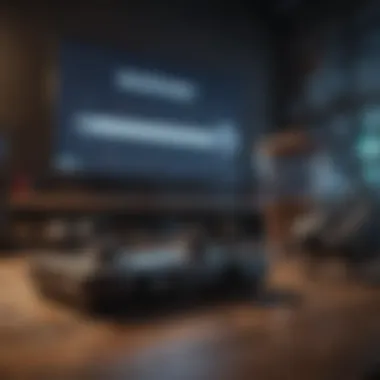

Latency refers to the time it takes for data to travel from the gamer to the game server and back. This time is crucial in determining gameplay experience. Lower latency results in better performance. It is commonly measured in milliseconds (ms). A latency of 20 ms is considered excellent, whereas anything over 100 ms can affect gameplay.
Ping is the action of sending data to the server and waiting for a response. It's a practical measure of latency. Gamers should regularly monitor ping rates. Many online games provide tools for this. High ping can result in lag, ruining gaming sessions. Adamantly using wired connections can help reduce latency and ping.
Packet Loss and Its Effects on Gameplay
Packet loss occurs when data packets fail to reach their destination. This can lead to missing resources, causing frustration during gameplay. For online gaming, even a small percentage of packet loss can be detrimental. Common symptoms of packet loss include stuttering or rubber-banding in a game.
Players must understand that various factors contribute to packet loss. These include an unreliable connection, hardware issues, or network congestion. Regularly testing the internet connection and monitoring equipment can significantly reduce the chances of packet loss.
Measuring Your Current Internet Performance
Understanding your current internet performance is crucial for optimizing your gaming experience. By looking at specific metrics such as speed, latency, and packet loss, you can uncover issues that may affect your performance. This section will dissect the key aspects of measuring your internet, focusing on the tools and methods that help you gather the necessary data.
Using Speed Test Tools
Speed test tools are essential for determining your internet speed. They give a clear picture of upload and download speeds, which are critical for gaming. Numerous websites and applications can help you assess your connection. Some popular options include Ookla Speedtest, Fast.com, and Google's own speed test.
To use these tools effectively, follow these steps:
- Close all background applications: Ensure that no other devices or programs are consuming bandwidth while you test.
- Connect directly to your router: If possible, use an Ethernet cable for a more accurate reading. Wireless connections can introduce variability.
- Choose the closest server: Select a server location near you for the best results.
- Run the test multiple times: Test at different times of the day to see if speeds fluctuate.
Understanding your results helps you know whether you have the required bandwidth for online gaming. Ideally, you should aim for a download speed of at least 25 Mbps and an upload speed of 3 Mbps, which should suffice for most gaming scenarios.
Analyzing Latency and Packet Loss
Latency and packet loss are more nuanced aspects of internet performance. Latency refers to the time it takes for data to travel from your device to the game server and back. This is often measured in milliseconds (ms). Lower latency is better for gaming, with ideal values being below 20 ms for competitive play.
Packet loss occurs when data packets are lost during transmission, causing disruptions in gameplay. A good network should have minimal packet loss, ideally below 1%. Over 5% packet loss can lead to significant game performance issues, such as lag and disconnections.
To analyze latency and packet loss, you can use specific tools or commands:
- Ping command: In your command prompt or terminal, type . This will show you the latency to that server and any packet loss in the transmission.
- Traceroute command: Using (for Windows) or (for Mac/Linux) helps you trace the path data takes to reach the server, revealing where delays may occur.
By consistently measuring your internet performance, you can identify issues impacting your gaming experience and actively seek solutions to improve connectivity.
Finding the Best Gaming WiFi Providers
Identifying the best gaming WiFi providers is fundamental to ensuring a seamless gaming experience. A reliable internet connection can be the difference between a winning game and one plagued by interruptions. Understanding the local market and its options allows players to select the service that best fits their needs. The right provider can offer not only faster speeds but also better latency and reliability, enhancing overall gaming performance.
Researching Local Internet Service Providers
To find the right gaming WiFi provider, it is important to start with research on local Internet Service Providers (ISPs). Not all regions have the same options available. Recognizing the major players in your area is essential. ISPs may include Comcast, Verizon, AT&T, and others. Each of these providers typically offers various plans catering to different needs. Searching online for customer reviews can provide insight into their service quality. It's prudent to compare availability, service reputation, and connection types like fiber or cable.
When looking at ISPs, some steps are useful:
- Visit their websites to check service maps.
- Contact customer service to ask about specific speeds available.
- Look into data caps, as some providers restrict usage, which can impact streaming and gaming.
Comparative Analysis of Plans and Speeds
After gathering information on local ISPs, comparing plans and speeds becomes the next necessary step. This process involves evaluating both the price and performance metrics each provider offers.
When considering a plan, assess the download and upload speeds. Ideally, for gaming purposes, a minimum download speed of 25 Mbps is recommended, but faster speeds can lead to a smoother experience. Upload speeds are also important. Multiplayer gaming often requires decent upload speeds for optimal performance.
Additional factors to review include:
- Contract Length: Some plans may tie you to a longer commitment, so it’s important to know.
- Pricing: Check for hidden fees, installation costs, or equipment rental fees that can inflate monthly expenses.
- Promotional Deals: Initial low prices can be enticing but check how long they last and what the standard rate is afterward.
- Customer Support: Reliable support can be crucial if issues arise.
Evaluating these aspects allows you to make an informed choice. Making a thorough comparison should enable you to select a gaming WiFi provider that aligns with your specific gaming habits and budget.
“Understanding your local options is the first step to ensuring a high-quality gaming experience.”
By taking the time to explore and analyze, players can secure the most suitable connections for their gaming setups.
Selecting the Right Router for Gaming
Selecting the right router is crucial for gaming. The router essentially serves as the gateway between your gaming device and the internet. An unsuitable router can lead to lag, disconnections, and an overall poor gaming experience. Hence, understanding the features and specifications of routers is imperative to ensure uninterrupted gameplay.


Features to Consider in a Gaming Router
When looking at features for a gaming router, consider the following:
- Speed: Look for routers that offer high-speed connections. Generally, routers follow the WiFi standards: 802.11ac or the newer 802.11ax. The latter can provide superior performance in congested networks.
- Quality of Service (QoS): This function allows you to prioritize bandwidth for gaming over other activities such as streaming or downloading. This ensures that your gaming experience is smooth even during peak usage times.
- Number of Ports: Consider routers with sufficient Ethernet ports. Wired connections can offer better stability and speed compared to wireless.
- Security Features: Ensure the router supports strong security protocols to protect your network from unauthorized access. Features such as WPA3 encryption can be beneficial.
- User Interface: An intuitive interface can make it easier to set up and adjust settings as needed. Some routers offer apps for easy management.
These features can significantly enhance your online gaming experience.
Dual-band vs.
Tri-band Routers
When choosing between dual-band and tri-band routers, it’s important to understand their differences and advantages.
- Dual-band Routers: These routers can operate on two frequency bands, typically 2.4 GHz and 5 GHz. The 2.4 GHz band covers a larger area but is usually slower and more congested. The 5 GHz band offers faster speeds and less interference, making it ideal for gaming.
- Tri-band Routers: Tri-band routers have an additional 5 GHz band, providing more channels for devices to connect. This can be particularly useful in households with multiple users and devices. The extra channel helps reduce congestion, making it less likely to experience lag during intense gaming sessions.
In summary, both dual-band and tri-band routers have their advantages. If you are a heavy gamer and your home has several concurrent users, investing in a tri-band router might be worth considering. Ultimately, the choice depends on your specific needs and the extent of your gaming habits.
Optimizing Your Gaming WiFi Setup
Optimizing your gaming WiFi setup is critical for achieving the best gaming experience possible. This involves more than just having a strong connection; it encompasses various strategies and considerations to ensure reliable performance. A well-optimized setup can lead to smoother gameplay, reduced latency, and an overall enhanced online experience. The benefits of optimizing include improved connection stability, decreased lag, and an ability to handle multiple devices without impacting performance. Gamers, families, and professionals can all reap the advantages of a solid WiFi setup that meets their needs.
Placement of the Router for Optimal Coverage
The placement of your router is crucial for ensuring optimal coverage within your home or gaming area. A strategically positioned router can significantly enhance signal strength and minimize dead zones. Here are a few important considerations:
- Central Location: Place the router in a central location within your home. This allows the signal to reach all areas more evenly.
- Elevation: Elevate the router above ground level. Routers placed on tables or shelves tend to perform better than those positioned on the floor.
- Avoid Obstacles: Keep the router away from physical obstacles like walls, furniture, and electronic devices that may interfere with the signal.
- Angle and Direction: Adjust the router's antennas if it has them. Positioning antennas vertically can maximize range.
Following these guidelines can help improve the quality of your gaming WiFi, providing a stronger connection that is vital for competitive play.
Reducing Interference from Other Devices
Interference from other electronic devices can severely disrupt your gaming experience. Here are some measures you can take to minimize interference:
- Identify Sources: First, determine what devices may cause interference. Common culprits include microwaves, cordless phones, and Bluetooth devices.
- Separate Frequency Bands: If your router supports dual-band functionality, use the 5 GHz band for gaming. This frequency often experiences less interference than the 2.4 GHz band.
- Change Channel Settings: Access your router settings to change its channel. Many routers default to crowded channels; switching to a less used one can enhance performance.
- Limit Device Connections: Reducing the number of devices connected to your network during gaming can decrease overall interference and improve speed.
By addressing interference sources, you ensure smoother gameplay and improved connection quality for your gaming sessions.
Advanced Networking Techniques
Advanced networking techniques can greatly enhance your gaming experience. They serve not only to improve speed and stability but also to ensure that your connection is optimized for online play. Understanding and implementing these techniques can lead to smoother gameplay with fewer interruptions.
Using Ethernet for Enhanced Stability
One of the most effective ways to enhance stability is through the use of an Ethernet connection. Unlike WiFi, which may be subject to interference and signal degradation, Ethernet provides a direct line from your router to your gaming device. This offers several benefits:
- Lower Latency: Ethernet generally results in reduced latency compared to wireless connections. This is crucial for fast-paced gaming where every millisecond matters.
- Consistent Speed: With Ethernet, you are less likely to experience fluctuations in speed during your gaming sessions. This can prevent frustrating lag spikes.
- Reliability: Wired connections are typically less prone to external interferences, such as those from other wireless devices.
For those seeking optimal performance, it is advisable to connect your gaming console or PC directly to the router using a high-quality Ethernet cable. Consider looking into CAT6 or CAT7 cables which support higher speeds and bandwidth.
Network Prioritization for Gaming
Network prioritization is another key technique that can significantly affect gaming performance. This involves allocating more bandwidth to your gaming device over other devices on the same network.
- Quality of Service Settings: Many modern routers come with Quality of Service (QoS) settings. You can access these settings through your router’s interface and prioritize gaming devices. This ensures your gaming traffic is prioritized over less time-sensitive activities like downloading or streaming.
- Assigning Static IPs: Assigning a static IP address to your gaming device can streamline connections and reduce latency. This makes it easier for the router to recognize your device and allocate bandwidth more efficiently.
Utilizing these advanced networking techniques can lead to a marked improvement in your gaming experience. Understanding the technicalities of your network will empower you to make informed decisions and fine-tune your setup for optimal performance.
Prioritizing gaming traffic can make a noticeable difference in your overall gaming experience.
By implementing these strategies, you can enjoy a more reliable and stable gaming environment.
Troubleshooting Common WiFi Issues
In the realm of online gaming, encountering issues with WiFi can be a significant hurdle. Understanding how to troubleshoot these common problems is essential for maintaining a stable gaming experience. Whether you are facing sudden disconnects, lag spikes, or slow connection speeds, knowing how to identify and resolve these issues can enhance your overall gameplay.
By addressing common WiFi issues effectively, gamers can minimize the disruptions that affect their performance. This section provides insights on identifying router problems and resolving connectivity issues through simple strategies and tools.
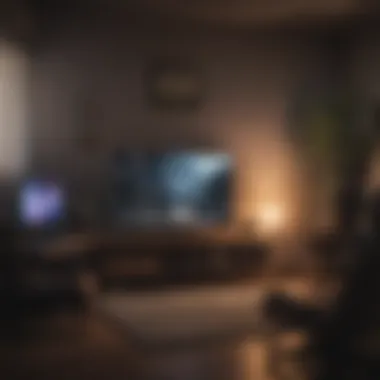

Identifying Router Problems
The first step in troubleshooting is to ascertain whether the router is the source of the issue. Common signs of router problems may include:
- Unresponsive network connections
- Frequent disconnections
- Slow internet speeds despite high bandwidth
To identify these problems, start with a simple restart of the router. Unplug it from power, wait for about 10 seconds, and plug it back in. This action can often clear temporary glitches that cause poor performance.
If problems persist, consider checking the router’s indicator lights. Typically, a solid green light indicates normal operation, while a red or flashing light may signal a connectivity issue. Additionally, access the router's settings through a web interface to look for errors or alerts that might hint at underlying problems.
Tools like WiFi Analyzer can be used to assess signal strength and channel interference. Such apps provide data that helps determine if the router is functioning optimally or needs adjustments.
Resolving Connectivity Issues
Once you have identified potential router problems, the next step involves resolving any connectivity issues. Follow these steps to enhance network stability:
- Check for Interference: Other electronic devices, such as microwaves and cordless phones, can interfere with WiFi signals. Keep the router away from such devices and minimize obstacles.
- Inspect Your Equipment: Ensure all cables connecting your modem and router are secure and undamaged. A faulty cable can lead to inconsistent connectivity.
- Firmware Updates: Keeping your router's firmware up to date can address bugs and enhance performance. Access the manufacturer's website to download the latest firmware version.
- Change Channels: Sometimes, simply changing the WiFi channel can significantly improve performance. This action helps reduce congestion from competing signals.
- Consider a Factory Reset: As a last resort, performing a factory reset can clear persistent configurations causing issues. Note that this step requires reconfiguring the network settings.
By identifying router problems and methodically resolving connectivity issues, gamers can restore their WiFi experience to optimal levels, thereby minimizing frustration during gameplay.
In summary, troubleshooting WiFi issues is essential for maintaining a reliable gaming connection. Recognizing the signs of router problems and implementing strategies to resolve connectivity obstacles will not only improve the gaming experience but also contribute to a smoother and more enjoyable online environment.
Future Trends in Gaming WiFi Technology
The evolution of gaming WiFi is critical for gamers who demand high performance. Understanding these trends allows users to prepare for what is next in connectivity, ensuring they remain competitive in an ever-changing landscape. Keeping informed about these advancements can greatly enhance your experience, offering not just improvements in speed but also in reliability and overall performance.
Emergence of WiFi and WiFi
WiFi 6, also known as 802.11ax, introduces a number of improvements over its predecessor, WiFi 5. This new standard is designed to handle more devices simultaneously without sacrificing speed. The increased throughput and capacity make it ideal for households where multiple users are gaming, streaming, and working online. Benefits include:
- Higher speeds: WiFi 6 can theoretically offer speeds up to 9.6 Gbps.
- Better efficiency: Using technologies like OFDMA, it minimizes latency, making online gaming smoother.
- Improved range: The signal can be maintained over longer distances, reducing dead zones.
WiFi 7, or 802.11be, is on the horizon and promises even greater advancements. Expected features include:
- Multi-Link Operation: This capability allows devices to connect using multiple channels, resulting in increased throughput and reduced latency.
- Enhanced Spatial Streams: More spatial streams will improve performance in environments with many devices.
The push towards these standards is crucial. Gamers need to consider upgrading their equipment to be WiFi 6 or 7 compliant to take advantage of these benefits.
Impact of 5G on Gaming Connectivity
The rollout of 5G technology has significant implications for gaming connectivity. Unlike prior generations of mobile technology, 5G offers:
- Lower latency: This is essential for real-time gaming, where delays can ruin the experience.
- Greater bandwidth: More users can connect without experiencing slowdowns.
- High reliability: 5G networks are designed for minimal interruptions, which is vital for uninterrupted gameplay.
As 5G becomes more widespread, it may provide gamers in remote areas with an alternative to traditional broadband services. Mobile gaming could see a boom, enabling seamless play on the go. However, users should remain aware of potential limitations, such as coverage gaps and data costs associated with 5G plans.
Ending and Recommendations
In this article, we explored the various aspects of choosing the best gaming WiFi in your area. The importance of a reliable internet connection cannot be overstated, especially for online gaming. Gamers rely on high-speed connections with low latency to enhance their experience and maintain competitiveness. The conclusion and recommendations section distills the essential points raised throughout the guide, ensuring that readers can make informed decisions tailored to their specific gaming needs.
Several key points stand out. First, reliable internet speed and bandwidth should be top priorities when looking for a suitable gaming WiFi. The speed should not only be sufficient for gaming but also for other household activities that might be happening simultaneously.
Second, latency and ping play a crucial role in online gaming. Lower latency translates to a more responsive gaming experience, which can be critical during multiplayer matches where timing is everything.
Additionally, it's vital to analyze your current internet performance and compare local internet service providers. Look for those that offer plans specifically catering to gamers.
Lastly, consider hardware factors, particularly your router. Gaming routers often come equipped with features that enhance performance, such as Quality of Service (QoS) settings that prioritize gaming traffic.
Summarizing Essential Points
To sum up, here are the essential points to remember:
- Internet Speed: Aim for high speeds that can support gaming alongside other activities.
- Latency: Prioritize low ping for a better gameplay experience.
- Local ISPs: Research providers with robust gaming plans tailored to your area.
- Router: Invest in a gaming router that supports essential features for optimal performance.
By focusing on these elements, gamers can significantly enhance their online experience.
Final Thoughts on Optimal Gaming WiFi
Finding the best gaming WiFi is a task that requires careful consideration and research. As technology continues to evolve, so does the landscape of internet connectivity. Keep an eye on future trends like WiFi 6 and WiFi 7, which promise to deliver faster speeds and better performance.
Furthermore, the integration of 5G technology can redefine gaming connectivity by providing ultra-low latency and high speeds. Embrace these advancements as they become available.
Ultimately, optimal gaming WiFi integrates fast speeds, low latency, and reliable hardware. By applying the recommendations provided in this article, you can position yourself for a superior gaming experience, free from disruptions and lag. Assessing your needs and performing thorough research will set the foundation for a rewarding online gaming journey.



