Discovering the Best Internet Options at Your Address


Intro
In a world increasingly reliant on connectivity, selecting the right internet service can be pivotal. Fast, reliable internet access is no longer a luxury; it's a necessity. Understanding the available options is key for households of all types, whether they are families streaming content, students engaging in online studies, or professionals working from home. This article serves as a practical guide to help you identify the best internet options based on your specific address.
Overview of Internet Service
Choosing an Internet Service Provider (ISP) involves comprehending the different financial and service options available.
Definition
An Internet Service Provider (ISP) is a company that provides individuals and organizations access to the Internet. These providers can vary significantly in terms of speed, pricing, and service reliability, which makes the selection process crucial.
Key Features
- Speed: Different ISPs offer varying speeds, measured in megabits per second (Mbps). Understanding your speed needs can help you pick an appropriate plan.
- Connectivity Types: ISPs may provide DSL, cable, fiber-optic, or satellite connections. Each type has its own strengths and weaknesses.
- Customer Support: Reviewing the quality of customer support is crucial. An ISP might offer great speeds but lack responsive service, causing issues when problems arise.
- Pricing Structure: Fixed rates, promotional prices, and contract lengths are all important factors that can influence your choice.
Purpose and Benefits
The aim of identifying the right ISP is to ensure that users receive the connectivity they require without overspending. Reliable service enhances productivity and entertainment, while poor choices can lead to frustration. It is essential to tailor the selection process to individual needs, whether they involve heavy downloading or simple browsing.
Types of Internet Service Available
Understanding the types of internet services can guide your decision-making process.
- DSL Internet: Uses telephone lines. While widely available, speeds may not match those of cable or fiber.
- Cable Internet: Offers high speed through cable television lines. It’s generally fast but can slow down during peak usage.
- Fiber-Optic Internet: Provides the fastest speeds and reliability. However, availability may be limited in some areas.
- Satellite Internet: Good for rural areas but typically has higher latency and lower speeds.
It’s important to check which types of internet services are available at your address, as this greatly affects your options.
Application Process
Once you've identified suitable ISPs, the next step is applying for service.
Steps to Apply
- Research ISPs and their available plans.
- Check address eligibility on the ISP website.
- Compare pricing and features.
- Sign up either online or via a customer service representative.
Eligibility Requirements
Most ISPs will require you to check availability through their website by entering your address.
Costs and Fees
Understanding the financial implications can guide you toward the best choice.
Types of Fees Associated
- Installation Fees: Often applied for setting up service.
- Equipment Rental Fees: Charged if you need to rent a modem or router.
- Early Termination Fees: These may apply if you end your contract early.
Comparisons of Costs Across Options
Evaluating the costs can help identify what fits your budget best. Look at not only the monthly subscription fees but also potential hidden charges or discounts available for bundling services.
Understanding Internet Service Providers
When searching for the best internet options, understanding Internet Service Providers (ISPs) is crucial. ISPs are the companies that deliver internet access to homes and businesses. Comprehending how they operate can influence your choice significantly. Here, we will explore the variety of ISPs, their offerings, and what you should consider before committing to a service.
ISPs differ in technology, service quality, coverage area, and pricing. This diversity allows consumers to select plans that align with their specific needs. It's important to understand these differences because an ill-informed choice can lead to dissatisfaction or worse, inadequate internet service. Thus, being well-informed can save not only money but also time.
Defining Internet Service Providers
Internet Service Providers provide the backbone for online connectivity. They act as intermediaries between users and the vast internet. Without them, accessing websites, streaming content, and using online services would be impossible. Their role extends beyond just connectivity; they offer customer support, manage network infrastructure, and provide additional services like email and web hosting.
In practice, ISPs can be divided into categories based on their operational scope: local, regional, and national. This classification affects service availability and customer experience. Local ISPs often provide specialized services tailored to community needs, while larger providers may have more extensive resources but may lack personalized service.
Common Types of Internet Connections
Understanding the different types of internet connections provided by ISPs aids in selecting the best service. Here, we will examine several common options:
Fiber-Optic Connectivity
Fiber-optic connectivity is known for its high speed and reliability. It utilizes thin strands of glass fibers to transmit data as pulses of light. This technology allows for much higher bandwidth compared to traditional connections.
Characteristics of fiber-optic internet include:
- Speed: Offers some of the fastest speeds available, often exceeding 1 Gbps.
- Reliability: Less susceptible to outages due to weather or interference.
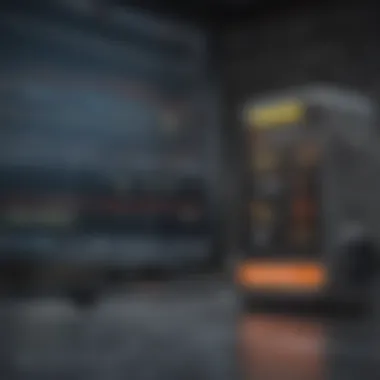

Fiber-optic is a beneficial choice for households with multiple users engaging in data-intensive activities. The primary advantage is its capacity for simultaneous high-speed usage. However, installation can be more expensive, and availability may be limited in rural areas.
DSL vs Cable
DSL (Digital Subscriber Line) and cable internet are popular choices. Both provide decent speeds but in different ways.
Key characteristics of DSL include:
- Use of Telephone Lines: DSL uses existing phone lines, making it widely available.
- Speed Variability: Speeds can vary based on proximity to the service provider’s hub.
Cable internet, on the other hand, uses coaxial cables. It is often faster than DSL but can suffer from slowdowns during peak usage times. Key features of cable include:
- Speed: Typically faster than DSL, making it ideal for streaming and gaming.
- More Limited Availability: Service may not be accessible in all areas.
Satellite Internet
Satellite internet is an option for those in rural or remote areas. It connects users to the internet via satellites orbiting the Earth.
Important characteristics include:
- Accessibility: Available almost anywhere, making it a solution for underserved areas.
- Speed Variability: Speeds are generally slower than cable or fiber.
While satellite internet can be valuable for its reach, it has disadvantages such as higher latency and potential data caps. End-users may experience delays, particularly with real-time applications such as video calls.
Wireless Options
Wireless internet options include mobile hotspot and fixed wireless connections. These connections are gaining popularity among urban residents.
Key characteristics are:
- Mobility: Wireless options can be used on the go, appealing for individuals who frequently travel.
- Reliability varies: Performance can depend on signal strength and network congestion.
In many situations, wireless options are suitable for light to moderate internet users. However, they may not provide the stability needed for heavy usage such as multiple HD streams.
Ultimately, each type of internet connection has its pros and cons. Understanding these nuances permits you to make an informed choice based on your specific needs.
Assessing Your Internet Needs
Understanding your internet needs is crucial when looking for the best service provider. This part ensures that you find a plan that aligns with your daily usage and financial considerations. By assessing your specific internet requirements, you can avoid overpaying for speed and data that you do not use or worse, settling for a plan that does not meet your needs.
One significant factor is the varied requirements among different households. For instance, a family of four that likes streaming and gaming will have other needs than a single user who primarily browses the internet. Recognizing these differences can guide you to a suitable ISP and ultimately lead to more satisfaction with your service.
Determining Internet Speed Requirements
Factors Affecting Speed
Factors affecting internet speed include the type of connection, the number of devices connected, and network congestion. Each connection type has its own characteristics that influence speed.
- Connection Type: Fiber-optic generally offers the fastest speeds, while DSL and cable can vary by location.
- Devices Connected: More devices can slow down the network, especially if they are all streaming or downloading simultaneously.
- Network Congestion: Peak usage times can affect speed. During evening hours, many users may slow down the internet for everyone.
Understanding these factors helps tailor your internet speed needs and can make a significant difference in your online experience. For instance, high-speed internet is a beneficial choice for those working from home or if multiple family members are simultaneously engaged in heavy internet usage.
Usage Scenarios and Recommendations
Usage scenarios describe how you intend to utilize your internet connection. This includes activities such as browsing, video streaming, online gaming, and working from home. Each activity has a distinct speed requirement.
- Light Browsing: Speeds of 1-5 Mbps usually suffices.
- Streaming Apps: For watching HD videos, speeds of at least 25 Mbps are generally recommended.
- Online Gaming: Requires around 3-6 Mbps but has low latency needs.
- Heavy Users: If multiple devices are in use, aim for speeds over 100 Mbps to avoid lag.
By examining your usage scenarios, you can make informed recommendations about the kind of speed you need. This awareness helps not only you but the provider in aligning the service effectively.
Understanding Data Caps and Usage Limitations
Data caps refer to the limits set by ISPs on the amount of data you can use within a billing cycle. Understanding these caps is vital to avoid unexpected fees and throttled speeds.
- Limitations: Many ISPs have plans with different data limits. Exceeding these can lead to additional charges or slowed internet speeds.
- Types of Caps: Some plans offer unlimited data, while others might limited data usage.
Before deciding, examine how much data your household typically uses. Regularly streaming and downloading large files can quickly exhaust even high limits.
To ensure a seamless internet experience, identify your speed requirements and understand the implications of data caps. This preparation can prevent future issues and help you choose a plan that fits appropriately.
Exploring Available Providers
Understanding the options for internet service providers (ISPs) in your area is crucial when selecting the best internet connection. Exploring available providers helps consumers to identify which companies serve their specific geographic location, their service offerings, and the relevant pricing and speeds. This aspect of choosing an ISP can significantly impact the quality, reliability, and overall satisfaction with your internet experience.
Factors that come into play while exploring ISPs at your address include local coverage, type of technology used for internet delivery, and customer service offerings. Knowing the providers available to you is the first step toward finding a plan that aligns with your needs. This will create a framework upon which additional evaluation of plans, pricing, and features can be built, ensuring a well-rounded decision-making process.
Conducting a Provider Search by Address


The first actionable step is conducting a provider search by your address. This search identifies the ISPs that service your location. Many providers have online tools allowing users to input their address to check availability.
- Start by visiting your desired ISPs websites to access their service availability tools. Input your location to see which services are provided there.
- Use comparison websites that aggregate information from multiple ISPs. These platforms can often provide an exhaustive list of where to find service locally. Examples include sites like BroadbandNow or HighSpeedInternet.com.
- Local recommendations can also be invaluable. Asking neighbors or local community groups can yield insights about existing options available.
Utilizing these methods will help narrow your choices and guide what plans might be available in your area.
Comparing ISP Coverage Maps
Once you have identified potential ISPs, comparing coverage maps becomes vital. Coverage maps illustrate the geographic areas where each provider offers service. This allows for more informed decision-making relative to other competing options.
- Check each provider's coverage map on their official site. These maps showcase service reliability and can indicate potential dead zones or weak signals in particular regions.
- Look for third-party reviews of coverage. Websites like Reddit and other user forums can offer feedback on specific providers based on real-world experiences. User reviews might expose areas where coverage claims don't meet reality.
- Examine the types of technology available. Providers may offer varied technologies, such as fiber, cable, or DSL. Fiber-optic offers superior speed, while DSL might be slower and available only in specific areas.
In summary, the process of comparing coverage maps will aid in assessing if an ISP can meet the expectations you have for internet accessibility. This evaluation helps ensure a high level of service and fewer connectivity issues.
Evaluating Internet Plans and Pricing
Understanding how to evaluate internet plans and their pricing is critical when choosing a suitable internet service provider. Different plans come with varying speeds, limits, and features. An informed decision hinges not just on speed, but also on cost efficiency and user needs. A quality plan should align with both your usage patterns and your budget.
Analyzing Different Plan Options
When investigating internet plans, it is essential to analyze the options available. This involves looking at various plan types offered by ISPs. Plans can significantly differ in terms of speed, data limits, and additional features.
- Speed: Different plans may offer a range of speeds. Assess your household's needs. If multiple users stream, game, or work simultaneously, higher speeds will be beneficial.
- Data Caps: Some plans have data limits that may lead to additional charges when exceeded. Understanding these limits is vital.
- Contract Length: Certain providers may require long-term commitments. Analyze if you are comfortable with this before selecting a plan.
Hidden Fees to Watch For
It is equally important to be vigilant about hidden fees. What seems like an appealing plan may have additional costs that significantly increase the overall price. Here are some common fees:
Installation Costs
Installation costs are often overlooked but can add up. Many ISPs charge a one-time fee for setting up your internet service. This cost varies based on the complexity of your installation. Some setups may require technical assistance, while others may allow for self-installation. Pay attention to whether the installation fee is bundled into the first month’s bill or charged separately. In this article, recognizing installation costs is crucial. They can significantly affect your budget, so evaluate whether these fees are justifiable based on the services being offered.
Equipment Rental Fees
Equipment rental fees are another common expense that can impact your overall internet cost. Many providers will rent out modem or router equipment. This can be a necessary gain, as having the right tech is essential for maintaining speed and connectivity. However, these fees can accumulate over time, making it more economical to purchase your own equipment if possible. Examine the long-term costs associated with renting equipment compared to buying it outright. Additionally, ensure that you understand any terms regarding the return of rental equipment if you decide to cancel your service.
Recognizing hidden fees is essential for effective budgeting when choosing an internet service. Always inquire about additional costs to avoid surprises on your bill.
By carefully evaluating the plans available and considering both upfront and hidden costs, consumers can make choices that align with their financial plans and internet needs.
Understanding Customer Reviews and Ratings
Customer reviews and ratings play a crucial role in the process of selecting the best internet options available at your address. The experiences shared by other users provide insight into the quality of service that different Internet Service Providers (ISPs) deliver. This information can guide you towards making a more informed decision.
When evaluating ISPs, it is essential to consider factors such as reliability, customer service, and speed. Reviews typically touch upon these elements, allowing potential customers to gauge the real-world performance of a service, not just the promotional material.
Key Elements of Customer Reviews
- Service Reliability: Users often report on the consistency of the service. Are there frequent outages? How does the provider respond to these issues?
- Customer Support: Quick and responsive customer service can be the difference between a good and bad experience. Reviews help uncover the level of support available.
- Value for Money: Understanding whether customers feel they are receiving fair value can influence your decision on pricing and plans. Evaluating reviews can bring clarity to whether pricing matches service quality.
Overall, reading customer reviews transforms decision-making from abstract promises into tangible experiences.
Where to Find Reliable Reviews
Finding reliable customer reviews is essential for making informed choices about your internet options. Several platforms provide valuable insights from actual users of ISPs. Here are some top sources for trustworthy reviews:
- Reddit: Subreddits dedicated to technology and ISPs often feature discussions where users share their experiences, including detailed accounts of service quality.
- Consumer Reports: This organization provides comprehensive reviews and ratings on various internet service providers, focusing on performance and customer satisfaction metrics.
- Social Media Platforms: Facebook groups focused on local community experiences can offer real-time responses from users in your area about their internet services.
- Google Reviews: This platform allows users to leave ratings and reviews that can be very telling of an ISP’s strengths and weaknesses.
In addition, local forums and community websites can also yield useful feedback, especially related to specifics like local outages or unique pricing plans.
Interpreting Customer Feedback
Interpreting customer feedback requires more than just reading the star ratings. A critical analysis of reviews can provide deeper insights into what you can expect from a provider. Here are some strategies to help you understand customer feedback:
- Look for Common Themes: Pay attention to repeated mentions of specific issues or praises. If many users complain about slow customer service, it is likely an area of concern.
- Balance Positive and Negative Reviews: Focus on the context of the reviews. A few bad reviews among a sea of glowing testimonials might not be as significant as a few supported issues across several reviews.
- Identify Review Timeliness: Recent reviews can provide the most relevant insights into current service quality. Older reviews may not accurately reflect the ongoing performance of the ISP if changes have been implemented.
- Consider the Reviewer’s Needs: Every customer has different needs, such as speed, reliability, or customer support. Determine if their priorities align with yours.
In the age of information, customer reviews act as a powerful tool. They equip consumers with knowledge to navigate the complexities of choosing internet providers effectively.
Navigating Promotional Offers and Discounts
Promotional offers and discounts from Internet Service Providers (ISPs) can significantly impact your final choice of service. It is crucial to understand these offers, as they can influence not just the initial costs but also ongoing expenses.
Typically, ISPs run promotions to attract new customers. These can include lowered monthly rates, free installation, or even gifts like routers or streaming service subscriptions for a limited time. It is essential to assess whether these deals genuinely meet your needs or if they may entice you to commit without revealing their limitations.
Taking Advantage of Offers
To fully utilize promotional offers, it helps to be diligent. Here are some strategies to consider:
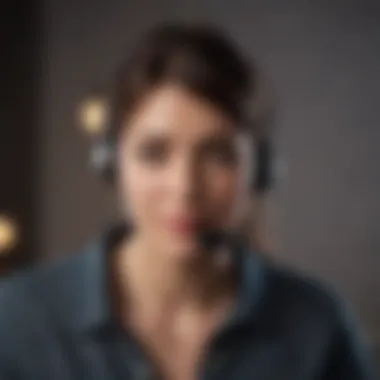

- Research Multiple Providers: Each ISP may have different promotions. A broad search can uncover deals you might not have considered.
- Check Regularly: Offers can change frequently. Regular visits to ISP websites, promotional newsletters, or tech forums can keep you updated.
- Negotiate: After identifying offers, you can negotiate with the provider. Sometimes, mentioning a competitor's offer might result in a better deal.
When leveraging these promotions, ensure you read the fine print. Some offers may come with stipulations like a required contract duration or automatic renewal that can affect your long-term costs.
The Importance of Contract Terms
Understanding contract terms is vital when navigating promotions. Here are some key points to consider:
- Duration: Contracts often require commitment for a specific period, usually 12 or 24 months. Exiting early can lead to hefty termination fees.
- Pricing Changes: Promotional rates may be temporary. You should be aware of when promotional pricing ends and what the standard rate will be afterward.
- Automatic Renewals: Some contracts may automatically renew after the promotional period. Understanding this can prevent unwelcome surprises.
"A great promo can lead to savings, but understanding its terms ensures those savings remain in your pocket in the long run."
Overall, taking the time to understand the promotional offers and contract terms can lead to a more informed decision and a potentially more economical option that fits your internet needs.
Making the Final Decision
In the process of selecting your internet service provider, making the final decision is a crucial step. Your choice can significantly impact your daily activities, from work to entertainment. At this stage, you have already assessed various options, contemplated speeds, and considered costs. Now, it’s time to commit to an ISP that suits your needs.
Benefits of Making the Right Decision
Choosing the right ISP can lead to long-term satisfaction. You will enjoy reliable internet service that meets your usage requirement. The right choice reduces the chances of frustrations related to connection issues, slow speeds, or unexpected costs. Additionally, an optimal provider often comes with better customer support.
Considerations for Your Decision
Before finalizing your choice, revisit key factors:
- Speed: Ensure the plan offers sufficient download and upload speeds for your activities.
- Monthly Costs: Check for any hidden fees, and compare the total cost.
- Contract Terms: Look for flexible terms that can adapt to your future needs.
- Customer Support: Choose a provider known for effective support, as this can be invaluable when problems arise.
Summarizing Your Options
As you evaluate the available options, summarize the key aspects of each ISP and plan. This summary will serve as a reference point to help crystallize your decision. Consider creating a simple comparison chart that includes:
- Provider Name
- Internet Type (Fiber, DSL, etc.)
- Speeds Offered
- Pricing
- Contract Length
- Customer Ratings
Use this overview to assess which ISP aligns most closely with your needs and preferences.
Contacting Providers for Clarification
Before making a final choice, do not hesitate to contact the ISPs directly. Getting clarification on any unclear details can prevent costly mistakes. Questions to consider asking include:
- What is the actual speed I can expect in my area?
- Are there any promotions that I might not be aware of?
- What charges can be expected if I choose early termination?
- Can you provide me with client testimonials or reviews?
This direct interaction can also help establish a rapport with the customer service team. Solid initial engagement may suggest the level of support you can expect moving forward. It is an important step that often gets overlooked but can make a considerable difference in your decision-making process.
Setting Up Your Internet Connection
Setting up your internet connection is a crucial step in obtaining a reliable service that meets your needs. This section addresses the various aspects of installation and the impact it has on your overall internet experience. Whether you opt for self-installation or professional help, understanding the nuances involved is vital. The efficiency and speed of your internet can be influenced significantly by the quality of the setup.
A proper installation ensures that you can utilize your internet connection to its maximum potential. Factors such as location of your modem, wiring quality, and equipment used can all affect performance. Moreover, a well-set setup minimizes future connection issues, giving you peace of mind to focus on other matters without worrying about your internet reliability.
Preparing for Installation
Before the installation occurs, being well-prepared is key. Here are several steps you should take:
- Check Equipment: Ensure you have all necessary equipment such as modem, router, and any cables required for installation.
- Identify Location: Decide where you want to place your modem and router. Ideally, this should be a central location in your home for better coverage.
- Know Your ISP Requirements: Different ISPs may have specific requirements regarding setup. Familiarizing yourself with these can save time and avoid confusion.
- Gather Necessary Documents: Most ISPs will require some information, such as your account details and address. Have these at hand before installation starts.
- Prepare for Self-Installation If Needed: If choosing self-installation, look for a guide provided by the ISP. These guides typically include step-by-step instructions that simplify the process.
"Preparation is key to a smooth installation experience, ensuring that you can start enjoying your internet as soon as possible."
Understanding Self-Installation vs. Professional Setup
Deciding between self-installation and professional setup can be daunting. Each method has its own benefits and considerations:
- Self-Installation:
- Professional Setup:
- Cost-effective: Often, self-installation does not incur additional charges.
- Flexibility: You can set it up at your convenience without waiting for a technician.
- Control: You have direct control over where equipment is placed.
- Expertise: Technicians can handle complex setups that may be beyond average consumer capabilities.
- Comprehensive: Professional installers usually check everything from connections to ensuring optimal performance.
- Time-saving: It reduces the time spent figuring out equipment and troubleshooting.
The choice depends on your comfort level with technology and the complexity of your home setup. If you have little experience with networking equipment, professional help may save you from hassles. Conversely, if you are tech-savvy, self-installation can be a rewarding and straightforward task.
Ongoing Maintenance and Support
Ongoing maintenance and support are crucial components in ensuring a smooth internet experience for users at home or in the workplace. A reliable connection is an expectation in today's digital world. Regular maintenance helps to identify potential issues before they escalate into serious problems. Users can benefit significantly from understanding how to address these issues and when to seek professional help. This knowledge not only alleviates frustration but also minimizes downtime and enhances overall satisfaction with the service.
How to Troubleshoot Common Issues
There are several common issues that internet users may face. Understanding the basic strategies for troubleshooting can empower individuals to tackle minor problems effectively. Here are some steps to consider:
- Check the Hardware: Ensure that your modem and router are plugged in and powered on. Sometimes a simple reset can resolve connectivity problems.
- Examine Cables: Look for bent or damaged cables. Loose connections may create signal problems. Making sure all connections are snug is essential.
- Test with Multiple Devices: If one device cannot connect while others can, the issue may reside in that specific device rather than the internet connection itself.
- Run Diagnostics: Many ISPs provide diagnostic tools on their websites or apps. Use these tools to run tests to pinpoint issues.
- Reboot Equipment: Restarting your modem and router often resolves many connectivity issues by refreshing the connection.
If these basic troubleshooting methods do not resolve the issue, it may indicate a more serious problem with your ISP's service or your equipment.
When to Contact Customer Support
Knowing when to contact customer support can save time and effort. Here are some instances when reaching out is advisable:
- Persistent Connectivity Issues: If you have tried various troubleshooting methods and still experience issues, it's time to call for professional assistance.
- Speed Drops: When your internet speed is significantly slower than what your plan indicates, especially after rebooting equipment, contacting support can help.
- Service Outages: If there is a widespread outage, it’s confirmed through checking online forums or the ISP’s website. But if you suspect it's only affecting you, it's best to ask the customer service team for confirmation.
- Billing Inquiries: Questions or concerns about charges on your bill should also be directed to customer support, as they can clarify and rectify any discrepancies.



