Finding the Best Wifi Services in Your Area


Intro
In our digital world, having reliable and fast wifi is paramount. Whether you are a young professional working from home, a family streaming movies, or a student attending online classes, the quality of your internet connection can significantly impact your daily activities. Knowing how to find the best wifi in your area becomes essential for maximizing your online experiences. This article breaks down the process of identifying top wifi services, taking into account key factors, and comparing various providers to help you make informed choices.
Overview of Wifi Services
Definition
Wifi, short for Wireless Fidelity, refers to a technology that enables the connection of devices to the internet via radio waves. It eliminates the need for physical connections, allowing users to connect multiple devices within a particular range.
Key Features
Key features of wifi include speed, coverage area, reliability, and security. The speed indicates how fast data can be transmitted and received, measured in megabits per second (Mbps). Coverage area refers to the distance across which the wifi signal remains strong. Reliability indicates the consistency of the connection, while security measures protect data from unauthorized access.
Purpose and Benefits
The primary purpose of wifi is to provide seamless internet access. Its benefits range from convenience and mobility to the ability to connect multiple devices at once. Good wifi can enhance streaming, gaming, and other online activities, improving overall user satisfaction.
Key Factors Influencing Wifi Quality
When looking for the best wifi, there are a few critical factors to consider:
- Internet Speed: Higher speeds offer smoother streaming and faster downloads.
- Coverage Area: Assess whether the provider's service covers your entire living space effectively.
- Number of Devices: Consider how many devices will be connected at once. Some services handle multiple connections better than others.
- Technology Type: Understanding whether a service provider offers fiber, DSL, cable, or satellite can impact performance.
Comparing Popular Service Providers
It is wise to research various service providers in your area. Popular options include Comcast Xfinity, AT&T, Verizon, and Spectrum. Each offers different plans that vary in speed, reliability, and customer service. To truly grasp their offerings, analyze features like:
- Speed tiers
- Contract terms
- Equipment rental fees
Practical Research Strategies
To find the best wifi in your area, it is important to carry out effective research:
- Use Online Comparison Tools: Websites like BroadbandNow allow you to compare local providers.
- Check Reviews: Look for customer feedback on services and reliability. Platforms like Reddit can provide useful insights.
- Seek Recommendations: Reach out to friends or neighbors to see which services they use and their experiences.
- Inquire Directly: Contact service providers to ask about specific data plans and any promotions.
By understanding multiple aspects of service providers, you empower yourself to make informed choices about your internet needs.
Culmination
Finding the best wifi in your area goes beyond mere speed checks. It requires a holistic understanding of what each provider offers and how those features align with your unique needs. Knowledge of the various factors, types, and available service providers can guide you to make sound decisions, ensuring that your online experiences are both enjoyable and efficient.
Understanding the Importance of Wifi Quality
Wifi quality is an essential factor that shapes our daily internet experience. In an era defined by rapid connectivity needs, understanding its significance cannot be overstated. Higher wifi quality enhances work productivity, supports entertainment choices, and permits seamless learning experiences. The value is not merely in speed but in reliability, consistency, and coverage.
Defining Wifi Quality
Wifi quality encompasses several key attributes, including signal strength, speed, bandwidth, and latency. Signal strength refers to how robust the wifi signal is in a specific area, influencing the connectivity range one can achieve. Speed denotes how quickly data is transmitted over the network, commonly measured in megabits per second. Bandwidth measures the maximum data transfer capacity of the internet connection. Lastly, latency, or ping, measures the delay before a transfer is initiated, which impacts real-time applications like video conferencing and online gaming.
Essentially, wifi quality establishes the foundation for users to experience the internet fully. Without a clear understanding of these elements, making informed choices about internet service providers, router selections, and troubleshooting connectivity issues becomes challenging.
Impact of Wifi Quality on Daily Life
Poor wifi quality can significantly affect everyday life. In a home environment, families face challenges when multiple devices connect simultaneously. For example, streaming a movie while another person uses video chat might lead to frustrating interruptions when the quality is low. This affects entertainment quality and communication, which shapes social interactions.
In a professional setting, inadequate wifi often incurs lost productivity. Updates, file downloads, and video meetings can stall, causing frustration and potential missed deadlines. Studies reveal that a reliable connection contributes to job satisfaction, allowing employees to work effectively.
Moreover, students depend on good wifi for research, virtual learning, and collaborating on group projects. If the connectivity is unreliable, it hinders academic growth and overall learning experiences.
"In our increasingly connected world, the unyielding demand for quality internet service epitomizes the need for better wifi access."
Thus, understanding the importance of wifi quality serves as a stepping stone to making better choices. Accessibility and quality tailored to personal or professional needs lead to improved daily life, reduced stress, and enhanced experiences.
Factors Affecting Wifi Performance
Assessing wifi performance is crucial for maximizing your internet experience. Many elements impact this effectiveness, and understanding them helps you achieve better reliability and speed. When your wifi struggles, your online activities may suffer, affecting productivity and leisure. Factors affecting performance include bandwidth and speed, router capacity and placement, and interference and obstacles. Each of these deserves careful consideration.
Bandwidth and Speed
Bandwidth denotes the volume of data your internet connection can handle at any moment. Higher bandwidth allows more devices to connect and access the internet simultaneously without slowdowns. Speed, measured in megabits per second (Mbps), indicates how quickly data is transmitted between the server and your device. A higher Mbps is preferable for activities such as streaming, gaming, or video conferencing.
When selecting a plan, it's essential to choose one that matches your household's usage. For instance, a family with multiple members streaming shows may require higher bandwidth compared to a single user who browses websites intermittently. Scenarios to consider include:


- Streaming high-definition videos
- Engaging in online gaming
- Participating in video calls
- Downloading large files
Always assess both bandwidth and speed together to understand your total internet capability.
Router Capacity and Placement
The capacity of a router indicates how many devices can connect and use the network effectively. If a router is overcrowded, performance can decline significantly, leading to slow speeds and dropped connections. This is particularly relevant in homes where smart devices, computers, and phones coexist.
Additionally, placement of the router plays a vital role in its effectiveness. Ideally, the router should be placed in a central location, away from obstructions. Walls and furniture can impede signals. Some points to improve placement include:
- Positioning the router high to reduce blockage
- Keeping it away from electronic appliances that may cause interference
- Utilizing open space to maximize signal reach
Correct placement enhances coverage and speed for all connected devices.
Interference and Obstacles
Interference from other wireless devices can distort the quality of your wifi signal. Common culprits include microwaves, cordless phones, and even other routers nearby. These can disrupt your connection and reduce available bandwidth. Recognizing potential sources of interference is vital when setting up your network.
Key obstacles to consider include:
- Thick walls and floors that block signals
- Physical barriers like furniture
- Electronic devices that emit competing signals
Understanding these aspects allows you to minimize disruptions, ensuring a more seamless online experience.
Researching Wifi Providers
Researching wifi providers is a pivotal step in the quest for reliable internet access. Understanding the local options and evaluating the services offered by each provider can significantly affect daily online experiences. Each provider has unique offerings, and knowing how to navigate these can lead to better connectivity that aligns with specific needs.
When researching providers, it's essential to look beyond just names. Key elements such as local availability, service plans, and customer ratings are crucial in the decision-making process. This guide will help you gather insights into these components, ensuring an informed choice that enhances your internet experience.
Local Availability
Local availability dictates what options are at your disposal. Each region may host different providers, with varying levels of service quality. Therefore, it is important to first identify who operates in your area. Many national providers have a presence in multiple states, but regional companies may offer better service quality or specific packages tailored to local needs.
To determine availability, consider using the following approaches:
- Online Search: Websites of major providers usually have tools to check service coverage based on your address.
- Community Insights: Local forums or groups on social media may provide real-time information about service in your area.
- Word of Mouth: Speak with neighbors or acquaintances who have existing connections and inquire about their experiences.
Engaging in this research will solidify your understanding of local options, helping you avoid the frustration of signing up for services not offered in your area.
Service Plans and Pricing
Once local availability is established, examining service plans and pricing becomes relevant. Different providers offer various packages, which often come with diverse speed options, data limits, and pricing structures. Understanding these elements allows you to select a service that not only meets your internet needs but also fits within your budget.
Consider these factors when evaluating service plans:
- Speed: Plans can vary greatly in download and upload speeds. Assess your usage habits to determine your requirements.
- Data Caps: Some plans impose limitations on data usage, which may impact streaming or large downloads.
- Bundles: Check if there are bundle options that include other services, such as television or phone, which might offer better overall value.
- Promotions: New customers often have access to special rates. Always compare these with standard prices to avoid surprises.
Researching pricing structures will give you leverage when negotiating or comparing services.
Customer Reviews and Ratings
Customer reviews and ratings provide a window into the experiences of others with specific providers. Reading through these insights can reveal strengths and weaknesses that may not be apparent from marketing materials alone. Evaluating feedback will enrich understanding of the service reliability before a commitment is made.
Key points to consider include:
- Overall Satisfaction: Look for patterns in how customers feel about the service, customer support, and billing practices.
- Technical Issues: Note recurring complaints regarding service interruptions, slow speeds, or outages.
- Support Responsiveness: Evaluate feedback about how well the provider handles customer service inquiries and technical support.
A balanced view from reviews can offer valuable perspective and guide you toward making a sound choice.
"Informed decisions are the backbone of satisfactory internet service. Failing to research can lead to regret and continued connectivity issues."
By taking the time to thoroughly research local wifi providers and their service offerings, you can enhance your chances of finding the best options that cater to your needs.
Identifying the Best Wifi Services
Finding the right Wifi service can profoundly impact your daily life, both personally and professionally. With countless options available, navigating through providers and plans might seem overwhelming. Therefore, it is vital to prioritize key criteria to ensure you receive reliable connectivity and optimal performance.
Comparing Major Providers
When comparing Wifi providers, you must consider different aspects, such as pricing, customer service, and coverage. Companies like Xfinity, AT&T, and Verizon dominate the market, each with unique offerings.
- Pricing: Different providers have different price points. Xfinity might offer lower introductory rates, while AT&T may have more competitive rates for existing customers.
- Customer Service: Review feedback regarding service quality. Platforms like Reddit can help you get firsthand experiences from current users.
- Coverage: Check maps on each provider’s website to see which companies have better coverage in your area.
In some cases, bundling services can provide additional savings. Many families opt for packages that include phone, TV, and Internet.
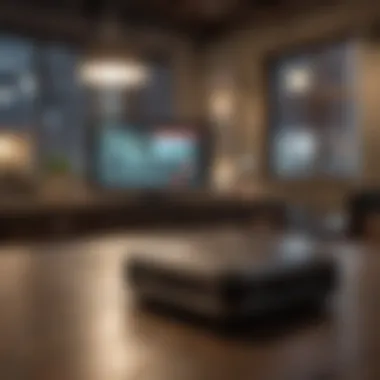

Evaluating Fiber vs. Cable Options
The choice between fiber and cable can significantly influence your internet experience. Fiber optic technology tends to offer faster speeds and more reliability compared to traditional cable.
- Speed: Fiber can reach speeds up to 1 Gbps or more, whereas cable speeds typically peak at around 300 Mbps. This can be crucial for households with multiple users streaming or gaming simultaneously.
- Reliability: Fiber is less susceptible to outages during peak usage times. Cable services often congest during high demand, which can affect performance.
- Installation: Fiber installation may take longer and involve high upfront costs, while cable is often easier and quicker to set up.
Ultimately, the decision depends on your consumption needs and whether fiber is available in your location.
Considering Mobile and Satellite Services
In some areas, traditional wired options might not be available. Here, mobile and satellite services become worth exploring.
Mobile providers like T-Mobile and Verizon use cell towers to deliver 4G and 5G services. Advantages include:
- Flexibility: You can use the same network on mobile devices.
- Portability: Services can be accessed anywhere within the coverage area.
Satellite services, such as HughesNet or Viasat, can operate where other options fail. However, anticipate certain limitations:
- Latency: Satellite services may have higher ping times, affecting real-time applications like gaming.
- Data Caps: Most satellite plans come with restrictions, which can be limiting for heavy users.
"Choosing the right Wifi service involves weighing the pros and cons of various options based on specific needs."
Understanding these distinctions among service types is crucial. By assessing major providers and the technology they leverage, you can better decide which Wifi service best suits your lifestyle.
Tools for Finding Wifi Services
In today’s digital age, finding reliable wifi service is not just a convenience; it is a necessity. The right tools can significantly influence your choice of internet provider. They provide essential data that guides your decision-making process. Understanding these tools can simplify your search and enhance your online activities.
Online Comparison Websites
Online comparison websites serve as a valuable resource when searching for wifi services. They aggregate information from multiple providers into one platform, allowing you to compare plans side by side. These sites often feature user-friendly interfaces that showcase data such as prices, speeds, and included services.
When using comparison websites, consider the following benefits:
- Simplicity: These platforms streamline the process by presenting crucial details about various providers in a well-organized manner.
- Transparency: They allow you to see the differences in pricing and offerings, making it easier to identify good value.
- User Feedback: Most comparison websites include customer reviews, giving insights into other users' experiences.
However, it is essential to verify the information provided on these sites. Some may not be updated regularly or could prioritize specific providers based on sponsorship.
Speed Test Applications
Speed test applications are indispensable tools for assessing the performance of your wifi connection. They measure upload and download speeds as well as latency. Tests can be conducted on various devices like smartphones, tablets, or laptops.
Regular use of these applications can reveal trends in performance over time. Here are some notable applications:
- Ookla Speedtest
- Fast.com by Netflix
- Google's speed test tool
Using these applications, users can identify:
- Average speeds: Understanding your connection speeds helps you determine if your current service meets your needs.
- Peak performance times: Noting any slowdowns during specific times can guide you in altering your activities.
- Geo-specific issues: Knowing if the problem is localized can help you when discussing concerns with your provider.
Community Forums and Recommendations
Exploring community forums is another effective strategy in finding the best wifi service. Platforms like Reddit or specialized tech forums allow users to share their experiences and suggestions.
Benefits of using community resources include:
- Real-life experiences: You receive unfiltered opinions from actual users, which can highlight both positive and negative aspects of a service.
- Recommendations: Insights from others can often lead to discovering lesser-known but reliable alternatives.
- Problem-solving: Forums often provide solutions to common issues, helping you troubleshoot problems before they become significant obstacles.
Active engagement in these online communities can yield discussions about issues and trends that might not be covered by mainstream reviews, enriching your understanding of your options.
It’s vital to approach online recommendations critically. Individual experiences can vary greatly, and what works for others may not suit your specific needs.
Installation and Setup Considerations
Installation and setup are key elements in achieving optimal WiFi performance. A well-thought-out installation process ensures that users can make the most of their internet service. Considerations during this stage can significantly impact overall user experience, speeds, and connectivity reliability.
Selecting the Right Equipment
Choosing the right equipment is pivotal for establishing a reliable WiFi network. The modem and router are critical components. The modem connects to your internet service provider, while the router broadcasts the WiFi signal within your home.
When evaluating which modem and router to buy, several factors come into play:
- Compatibility: Ensure the modem is compatible with your ISP. Check with them to identify approved modems.
- Speed: Select devices that can handle the bandwidth speed you are subscribed to. For instance, if you have a plan offering speeds up to 200 Mbps, the equipment should support at least this.
- Range: The size of your home can affect how many devices you need. Larger homes generally require routers with extended range capabilities or even additional access points.
- Features: Features such as dual-band or tri-band options may enhance performance, especially in households with many devices.
Guidelines for Proper Setup
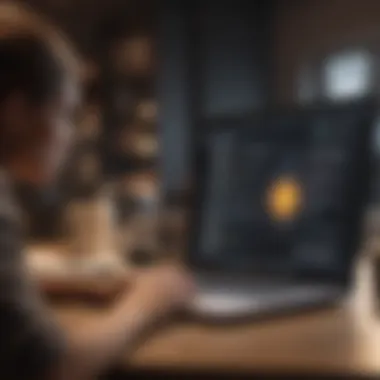

Properly setting up your WiFi network can help you avoid common issues later on. Here are several guidelines to follow during installation:
- Router Placement: Position the router in a central location of your home. This helps distribute the WiFi signal evenly.
- Avoid Interference: Keep the router away from other electronics that may interfere with the signal, such as microwaves and cordless phones.
- Update Firmware: After setting up, check for firmware updates. Most routers allow you to do this via their web interface. Keeping firmware current helps maintain security and improve performance.
- Secure Your Network: Use a strong password and enable WPA3 encryption if available. This protects your network from unauthorized access.
- Test Connectivity: Once everything is set up, conduct a speed test using tools like Ookla's Speedtest or Fast.com. This will help verify the connection is performing as expected.
By following these installation and setup considerations, users can create a solid foundation for their WiFi network that supports both current and future internet needs.
Ongoing Maintenance of Wifi Service
Maintaining a reliable wifi connection is essential, as it directly influences your online activities. Regular maintenance is often overlooked, yet it can have a significant impact on overall performance. Ongoing maintenance ensures that your network operates at peak efficiency and mitigates potential issues before they escalate.
Keeping your wifi service in good working order involves routine checks and updates. The two fundamental components of this maintenance are performing regular speed tests and ensuring your router's firmware is up to date. Both are essential tasks that help in identifying and resolving any fluctuations in connectivity.
Regular maintenance keeps your network secure, efficient, and optimized for daily use.
Regular Speed Tests
Regular speed tests are a foundational element of maintaining your wifi service. By routinely testing your internet speed, you gain insights into the actual performance of your connection compared to the speeds promised by your provider. This information is crucial in determining whether you are receiving the service for which you are paying.
Speed tests can help you identify various issues such as:
- Slow performance during peak hours.
- Reduced speeds in specific locations within your home.
- Inconsistencies that may require further investigation.
A handy practice is to conduct speed tests at different times of the day and to monitor the results over several weeks. Include factors that could impact performance, such as the distance from your router or the number of connected devices. This data can help in understanding if your service meets your needs, guiding decisions related to upgrades or potential troubleshooting steps.
Router Firmware Updates
Keeping your router's firmware updated is crucial for optimal performance. Firmware is the software that controls your router’s functions, and manufacturers routinely release updates to improve security, add new features, and enhance overall performance. Failing to update your firmware can expose your network to vulnerabilities and result in diminished performance.
To ensure your router functions effectively, consider the following points:
- Check for updates regularly: Most routers allow you to check for updates directly through their settings interface. Make it a habit to inspect for any available updates at least once a month.
- Enable automatic updates: If your router supports it, enabling automatic updates can simplify the process, ensuring your device remains protected and functional without constant manual checks.
- Restart your router: After updates, a simple reboot helps in applying changes fully.
In summary, ongoing maintenance is not just about fixing problems as they arise. It is about proactively ensuring that your wifi service remains strong and reliable. By incorporating regular speed tests and keeping your router's firmware updated, you can safeguard and enhance your online experience. This diligence is essential whether you are a student studying at home or a professional working remotely.
Troubleshooting Common Wifi Issues
Troubleshooting common WiFi issues is crucial for maintaining a consistent and reliable internet connection. In an age where digital connectivity supports various aspects of work, education, and leisure, having access to a stable WiFi network is non-negotiable. Understanding how to diagnose and fix typical problems can save time and enhance overall user experience.
Identifying Connectivity Problems
Identifying connectivity problems is the first step to resolving any issues that may arise with your Wi-Fi. Connection failures can manifest in various ways, such as slow loading times, frequent disconnections, or inability to connect to the network entirely. Noticing these symptoms points towards underlying problems.
A few initial checks include:
- Router Status: Ensure that the router is powered on and all indicator lights are functioning as expected.
- Distance from Router: Being too far from the router can weaken the signal. Conduct a quick assessment of your location relative to the router.
- Device Check: Sometimes, the issue may stem from a particular device rather than the network itself. Try connecting another device to see if the problem persists.
- Network Settings: Verify that the WiFi is enabled on your device and that it is attempting to connect to the correct network.
Once these basic elements are ruled out, deeper analysis may be required. Software issues like out-of-date network drivers or misconfigured network settings could also lead to connectivity issues.
Resolving Slow Speeds
Slow speeds are a common complaint among Wi-Fi users. They can stem from various sources including bandwidth limitations, excessive network traffic, or physical interference.
To resolve slow speeds, consider the following strategies:
- Bandwidth Management: Limit the number of devices connected to the network. More devices can consume the available bandwidth leading to slower speeds for everyone.
- Router Placement: Place the router in an optimal location, ideally elevated and centrally located in your home or workspace to reduce dead zones.
- Firmware Updates: Keeping your router’s firmware updated can improve performance and security. Many routers have features that notify you of available updates.
- Wired Connection: If possible, use a wired Ethernet connection for devices that require higher speed and stability. This minimizes wireless limitations and interference.
- Network Troubleshooting Tools: Utilize tools like ping tests or speed test applications to measure your connection’s speed and identify potential issues.
"Addressing connectivity issues right away can lead to a significant improvement in user experience and productivity."
By understanding and implementing these steps, users can dramatically enhance their WiFi performance and minimize disruptions. Awareness and action are key components in maintaining an efficient digital environment.
Final Thoughts on Choosing Wifi Providers
Selecting the right Wifi provider is more than just a choice; it is a crucial decision that can greatly impact your online experience. As we have explored in this article, various factors influence Wifi quality, such as bandwidth, router performance, and the type of service available in your area. Being informed about these elements helps to shape your final decision, ensuring that you choose a provider that aligns with your needs.
In today’s digital age, a reliable internet connection is essential. Young professionals, families, and students rely heavily on the internet for work, education, and entertainment. This dependence underscores the importance of evaluating your options carefully. The benefits of a well-chosen Wifi service include faster speeds, extensive coverage, and a drop in connectivity issues.
Lessons Learned in Wifi Selection
Through the process of selecting Wifi providers, multiple lessons emerge:
- Research is Key: Knowledge about available providers and plans in your locality significantly impacts your satisfaction.
- User Reviews are Valuable: Customer feedback can provide insights into a provider's strengths and weaknesses.
- Flexibility Matters: Plans that offer flexibility in terms of contract lengths and pricing can be advantageous for changing needs.
- Test Before Commiting: Using speed tests or temporary services to evaluate performance can yield clearer expectations from the provider.
"Choosing the right provider is about finding the best balance between cost, service quality, and your specific requirements."
Future Trends in Wireless Technology
The landscape of wireless technology continues to evolve rapidly. Future innovations are likely to enhance how we connect:
- 5G Deployment: The expansion of 5G technology will bring faster speeds and lower latency, impacting both mobile networks and home internet services. This transition is pivotal for enhancing experiences in gaming and streaming.
- Smart Home Integration: As smart homes become more common, Wifi technology will adapt to support numerous connected devices without compromising speed.
- Enhanced Security Protocols: With increased connectivity, the importance of security grows, leading to better protection standards against cyber threats.
- Emerging Providers: New market players may enter, providing alternative solutions for those who seek something beyond traditional cable or DSL providers.
Employing foresight in Wifi selection today will prepare users for tomorrow's technological advances.



