Mastering Google Pay: A Complete User Guide
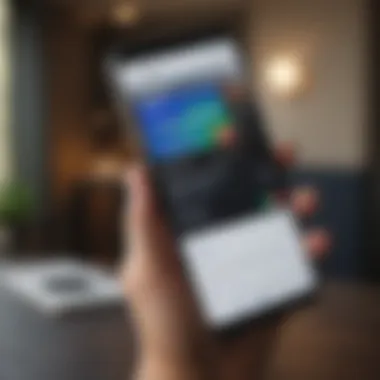

Intro
Google Pay is rapidly becoming a standard for conducting financial transactions in today’s digital age. As people increasingly shift toward cashless payments, understanding the use of this platform can provide significant advantages. The ability to transfer money, pay for goods, and manage financial accounts directly from a mobile phone simplifies everyday transactions.
This guide delves into various aspects of Google Pay, offering insight into its functionalities and benefits. From the initial setup to security features and troubleshooting, we aim to empower users to navigate Google Pay effectively.
Overview of Financial Product
Definition
Google Pay is a mobile payment system developed by Google. It enables users to send money, pay bills, and make purchases in stores, online, and within apps. It combines various payment methods, including debit and credit cards, bank accounts, and digital wallets into one system.
Key Features
- Simple Setup: Users can easily set up their accounts within moments.
- Integration With Accounts: Users can link multiple financial accounts for convenience.
- Security Layers: Utilizes advanced security measures, such as encryption and tokenization, for secure transactions.
- Contactless Payments: Allows for quick payments via NFC technology at participating merchants.
Purpose and Benefits
Google Pay caters to a range of financial needs, providing efficient methods for making money transactions. Benefits include:
- Convenience: Conduct transactions without needing physical cards or cash.
- Speed: Quick transactions which save time in day-to-day activities.
- Tracking Expenses: Users can monitor their spending through transaction histories.
- Incentives: Often includes offers and promotions for users.
Application Process
Steps to Apply
- Download Google Pay: Find the app on the Google Play Store or Apple App Store.
- Create an Account: Sign in with a Google account.
- Add Payment Methods: Link a debit or credit card, or bank account.
- Verify Identity: Follow any necessary security procedures.
Eligibility Requirements
To use Google Pay, users should meet specific criteria:
- Must have a valid Google account.
- Must reside in an area where Google Pay is supported.
- Must possess a compatible device.
Documentation Needed
Users may be required to provide:
- Proof of identity (like a government-issued ID).
- Bank statements or other financial documentation for verification.
Common Mistakes to Avoid
- Not verifying accounts properly.
- Failing to keep the app updated.
- Ignoring security tips, making accounts vulnerable.
Tips for Success
- Regularly check your transaction settings.
- Use strong passwords and two-factor authentication.
- Familiarize yourself with features to maximize use.
Costs and Fees
Types of Fees Associated
- Transaction Fees: Possible charges when sending money.
- Withdrawal Fees: Fees may apply for transferring funds back to a bank account.
Comparisons of Costs Across Options
Evaluating Google Pay against other payment platforms reveals variations in fees and user experiences. It's crucial for users to assess whether the benefits align with their financial habits.
"Understanding how Google Pay works can save users both time and money in their transactions." - Financial Expert
By grasping these foundational elements, users can navigate Google Pay confidently, ensuring that their transactions are both efficient and secure.
Prelims to Google Pay
In recent years, digital payment platforms have transformed how people manage their money. Google Pay stands as one of the prominent solutions, combining convenience, security, and accessibility. This section explores the importance of Google Pay, providing a crucial foundation for understanding its functionalities and advantages.
Overview of Google Pay
Google Pay is a digital wallet and online payment system developed by Google. Launched initially as Android Pay, it allows users to make payments, send money, and store payment information. The goal is to streamline transactions, making everyday purchases simpler and faster. With its integration into various Google services, it offers a seamless experience for users engaged in digital ecosystems.
Google Pay is versatile. It functions on mobile devices and web platforms, ensuring access for a wide range of users. The application uses Near Field Communication (NFC) for contactless payments, enhancing the ease of use. This feature is particularly beneficial in a fast-paced world where time efficiencies are crucial. Also, Google Pay is widely accepted at numerous merchants, making it a favorable choice for daily transactions.
Purpose and Features of Google Pay
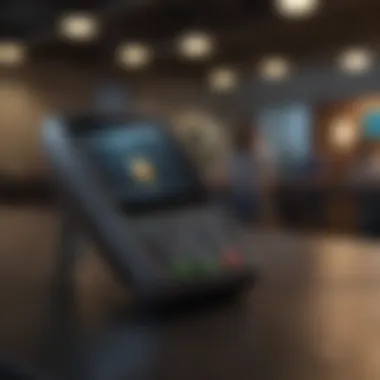

The primary purpose of Google Pay is to simplify the payment process. It addresses common issues with traditional payment methods, such as the need to carry cash or cards. With Google Pay, users can link their bank accounts, credit, or debit cards, allowing for instant transactions with minimal hassle.
Key features of Google Pay include:
- Contactless Payments: Enables quick transactions using NFC technology.
- Peer-to-Peer Transfers: Users can send or request money easily from friends and family.
- Loyalty Programs and Offers: Integration with loyalty programs allows users to earn rewards on purchases.
- Transaction History: Users can easily track their spending habits through the app.
These features position Google Pay as a modern solution for financial management. Its adoption benefits young professionals, families, and students who seek efficiency, control, and simplicity in their financial dealings. Understanding these elements is essential for users aiming to maximize their experiences with digital transactions.
Setting Up Google Pay
Setting up Google Pay is a crucial step towards simplifying your money transactions. This process lays the foundation for smooth and efficient digital payments that can enrich everyday financial experiences. By properly setting up Google Pay, users can take advantage of various features that save time and enhance security. It is important to follow the setup steps carefully to fully leverage the app's potential.
Creating a Google Account
To begin using Google Pay, you first need a Google account. If you already have one, you can log in effortlessly. If not, creating a Google account is straightforward. You just need an email address and some basic personal information. This account serves as the backbone of Google Pay, allowing you to access various services and features.
A key characteristic of a Google account is that it integrates seamlessly with other Google services, such as Google Drive or Gmail. This integration is beneficial because it keeps all your data within a single ecosystem, making it easier to manage. However, it is vital to maintain strong security measures, like two-factor authentication, to protect your account from unauthorized access.
Download and Install Google Pay
Having a Google account enables you to download Google Pay from the Google Play Store or the Apple App Store, depending on your device. Install the app by clicking on the download button, and the application should install smoothly. The process is simple and quick.
After installation, you will be prompted to sign in using your Google account. This step also helps in syncing your data across devices. It is essential to keep your app updated to access the latest features and security enhancements.
Linking Financial Accounts
Linking your financial accounts to Google Pay is fundamental for executing transactions. Without connecting a bank account or a card, you cannot make or receive money. This section will cover how to choose a bank, verify your account, and add a credit or debit card.
Choosing a Bank
When linking a bank to Google Pay, selecting a compatible bank is very important. Not all banks support Google Pay, and using a supported bank enables a seamless transaction experience. Choose a bank with excellent digital features, such as instant transfers and a user-friendly app interface.
One significant advantage of choosing a compatible bank is that it allows for instant fund transfers to other Google Pay users. Additionally, good customer support can be helpful if any issues arise during transactions.
Verifying Your Account
Verifying your bank account is crucial to ensure the security of your transactions. This process typically involves entering your banking credentials and confirming a small deposit made by Google Pay to your account. Upon successful verification, your account becomes fully functional for transactions.
The verification step is beneficial as it adds an extra layer of protection against fraud and unauthorized access. However, some users may find the process a bit cumbersome, but it is necessary for ensuring your account's integrity.
Adding a Credit or Debit Card
Adding a credit or debit card to Google Pay is a necessary action to diversify your funding method. This feature is beneficial because it allows for quick transactions without needing to transfer funds, especially for in-person purchases.
To add a card, you usually enter the card number, expiration date, and CVV. Google Pay encrypts this information to keep it secure, which is a significant advantage. However, it is important to check for any fees that your bank might impose for using Google Pay.
Using Google Pay for Transactions
Using Google Pay for transactions enhances the way you handle your finances. The flexibility and speed of digital payments represent a significant step forward in money management. Users enjoy the convenience of swift transactions whether they are shopping in-store, paying bills, or sending money to friends and family. Understanding how to effectively use Google Pay for different types of transactions is vital for making the most out of its functionalities.
Making In-Person Payments
Making in-person payments is a primary use case for Google Pay. This method leverages technology to streamline everyday transactions. Consumers no longer have to worry about carrying cash or even cards. Instead, they can utilize their smartphones for a seamless payment experience.
Contactless Payments
Contactless payments allow users to complete transactions without physical contact between the payment device and the terminal. This method is pivotal in today's world, especially amid increased awareness of hygiene. The primary advantage of contactless payments is speed; they reduce the time spent during checkout, benefitting both consumers and merchants alike.
Another key characteristic is its ease of use. Users simply hold their smartphone near a compatible payment terminal. This unique feature is popular among users because it simplifies the purchase process. However, limited acceptance by some vendors can be a disadvantage to consider. Not all locations support this payment method, which can pose an issue in some situations.
Payment Process
The payment process when using Google Pay is designed for simplicity and efficiency. As a user, all you need to do is unlock your phone and tap it on the terminal. This feature contributes to a frictionless experience at checkout. The characteristic of convenience makes it a preferred option for many users.
Additionally, the payment process is instantaneous, ensuring that funds are transferred immediately without delay, which can be beneficial during busy shopping times. Nonetheless, it relies on the availability of an NFC-enabled device, which could limit usage in certain environments.
Transferring Money to Friends and Family
Transferring money is another core function of Google Pay. This feature underscores the app's versatility, making it exceptionally useful in social scenarios. Users can send or request money effortlessly without fees in many cases.
Initiating a Transfer
Initiating a transfer through Google Pay is straightforward. Users simply select a contact from their saved list, enter the amount, and confirm the transfer. This process is efficient and lets users manage their finances on the go. The capability to transfer money instantly sets it apart from traditional methods of sending money.


The unique feature of instantaneous processing is appealing, especially for urgent payments. However, users should be aware of the potential for erroneous transfers if they select the wrong contact. This can lead to confusion and complications in financial dealings.
Requesting Money
Requesting money works along similar lines. This function enables users to ask for payment directly and can be done in a few taps. It adds a layer of practicality to group activities like dining or shared expenses. The ease of requesting funds is useful for young professionals who often split costs among friends.
However, while requesting money adds convenience, it might create discomfort in cases where the recipient feels pressured to pay. Understanding your social dynamics is crucial when utilizing this feature.
Paying for Online Purchases
Paying for online purchases with Google Pay provides a secure and streamlined method for completing transactions. Many e-commerce platforms accept Google Pay, facilitating payments without the need for entering payment details each time.
Users benefit from security features that protect sensitive information, making online shopping safer than traditional input methods. In addition, the integration with various platforms simplifies the process, saving time and effort.
Yet, users should remain vigilant about the sites they shop from to avoid potential scams. Google Pay itself is a secure method, but the safety of your transactions can depend on the retailer's security protocols.
Security Aspects of Google Pay
The rise of digital payment systems brings forth legitimate concerns regarding security. Users must feel assured that their financial data and personal information are well protected. Google Pay prioritizes safety through various measures designed to protect the user's data during transactions. Understanding these security aspects is crucial for establishing trust in the platform and utilizing it effectively for money transfers and payments.
Two-Factor Authentication
Two-factor authentication (2FA) is an essential layer of security provided by Google Pay. It enhances protective measures beyond a usual password. When enabled, 2FA requires a second form of identification before granting access to the account. This could be a code sent to the user’s mobile device or a biometric scan such as a fingerprint or facial recognition.
Enabling 2FA significantly mitigates the risk of unauthorized access. For instance, even if someone manages to obtain a user's password, they still need the second factor to gain access. This dual-layer security approach protects users from potential breaches, making Google Pay a more secure choice for conducting transactions.
For young professionals or families using the app for various transactions, activating 2FA is a straightforward yet powerful step in safeguarding their financial activities.
Data Encryption and Privacy Measures
Data encryption is a central feature of Google Pay’s security. This process converts the user's information into a coded format, making it unreadable to anyone attempting to intercept it. Google employs advanced encryption technologies to safeguard user data, both in transit and at rest. This means that even if a malicious actor wishes to access sensitive information, the encryption renders that information useless without the appropriate decryption keys.
In addition to encryption, Google Pay emphasizes privacy measures. Users have control over their data and can manage permissions accordingly. Google’s privacy policy clearly outlines how user information is collected and used. Young families and students can take confidence in knowing that their payment data isn't sold to third parties or used for intrusive advertising.
"Security measures in online transactions are not just about protecting money; they are about ensuring peace of mind for users."
In closing, understanding security aspects such as two-factor authentication and data encryption is vital. As cyber threats grow more sophisticated, remaining informed about these measures allows users to engage confidently with Google Pay. Emphasizing these security features aids users in making well-informed decisions about their financial transactions.
Benefits of Using Google Pay
Understanding the benefits of using Google Pay is crucial when considering a digital payment method. In an increasingly cashless society, users need efficient, secure, and rewarding options. This section will explore the key advantages that Google Pay offers, significantly aiding young professionals, families, and students in their daily transactions.
Convenience of Digital Transactions
One of the major attractions of Google Pay is its convenience. Digital transactions simplify the payment process. Users can perform various financial activities without carrying physical cash or cards. With just a smartphone, it is possible to make payments, transfer money, and pay bills, all within a few taps.
"Convenience plays a vital role in modern finance. Google Pay allows users to conduct transactions on the go, ensuring that financial operations do not interrupt daily life."
Additionally, the app saves time. For instance, by using contactless payments at stores, individuals can avoid long lines. A simple tap of the phone against the payment terminal completes transactions swiftly. This feature is beneficial for busy students and professionals, who often seek efficiency in their routines.
Moreover, Google Pay keeps all financial information organized in one place. Users can easily track their spending, view recent transactions, and manage finances efficiently. This organization makes budgeting easier, especially for users who juggle multiple financial responsibilities, such as bills, loans, and everyday expenses.
Rewards and Offers
Another significant benefit of Google Pay is its array of rewards and offers. Users can take advantage of cashback incentives and discounts from various merchants when using the app. Often, these perks are exclusive to Google Pay users, enhancing the overall value of each transaction.
Some features include:
- Cashback on Purchases: Users may receive a percentage back on their purchases, contributing to savings.
- Special Offers: Many retailers provide limited-time deals for payments made through Google Pay.
- Loyalty Programs: The app can integrate with existing loyalty accounts, allowing users to earn points or redeem rewards seamlessly.
These incentives can accumulate over time, providing significant savings on everyday purchases. Additionally, the ability to link loyalty programs directly simplifies the process for consumers. No need to carry multiple cards or remember various loyalty numbers.
Common Issues and Troubleshooting
Understanding common issues and troubleshooting methods is crucial for users of Google Pay. This knowledge empowers users to address problems efficiently, ensuring smooth transactions. Familiarity with potential pitfalls also enhances overall user confidence. This section will delve into two major concerns: failed transactions and account verification problems.
Failed Transactions
Failed transactions can be frustrating for users. They disrupt the expected flow of payments and may lead to disputes or misunderstandings. Several reasons can cause a transaction to fail:
- Insufficient funds in the linked account.
- Connectivity issues affecting the app’s performance.
- Input errors during the payment process, such as incorrect recipient information.
When a transaction fails, Google Pay typically sends a notification detailing the reason. Users should check their account balance first. If funds are sufficient, verifying internet connectivity is essential. A stable connection ensures that the app can communicate effectively with the bank’s servers.


To resolve failed transactions, users can try the following steps:
- Refresh the app or restart their mobile device.
- Check for app updates in the app store.
- Review transaction history to identify specific error messages.
Making such checks can save time and mitigate inconveniences. If issues persist despite these efforts, consider contacting customer support for further assistance.
Account Verification Problems
Account verification is a critical step in using Google Pay, ensuring that the user's identity is confirmed. Without proper verification, users may face restrictions in making transactions or linking financial accounts. Common verification problems include:
- Delay in receiving verification codes via SMS or email.
- Failure to link a bank account due to discrepancies in personal information.
- Issues arising from outdated information in Google account settings.
Users must ensure that their contact information is up-to-date within their Google account. If verification codes do not arrive, users can check their mobile network settings, ensure they can receive messages, and consider resending the verification request.
If problems continue, reviewing the linked bank account information is vital. It's necessary to ensure that names, addresses, and other personal information match the records held by the financial institution. This alignment can reduce verification issues.
In summary, addressing failed transactions and account verification problems is essential for effective use of Google Pay. Being aware of these issues, and knowing how to handle them, ensures that users can navigate their financial transactions without unnecessary complications.
Comparison with Other Payment Apps
In the competitive landscape of digital payment solutions, users often seek to understand how different platforms stack up against each other. This section aims to compare Google Pay with other popular payment apps. Assessing various elements such as functionality, user experience, and unique features is crucial. This is particularly relevant for consumers who are deciding which app best fits their financial needs. By examining Google Pay alongside Venmo and Cash App, we can highlight distinct advantages and possible limitations, thereby allowing users to make informed choices.
Google Pay vs. Venmo
Both Google Pay and Venmo provide seamless money transfer solutions, but they cater to slightly different user needs. Venmo, established in 2009, is primarily aimed at peer-to-peer payments, making it extremely user-friendly for younger demographics. Social aspects play a big role in Venmo’s usage—transactions can be easily shared in a social feed, which may appeal to some users.
On the other hand, Google Pay provides a comprehensive ecosystem. While it also facilitates peer-to-peer transfers, its functionalities extend into a wider array of services. For example, users can store loyalty cards, tickets, and even make public transport payments. Additionally, Google Pay integrates smoothly with Google services and apps, offering a more holistic approach to the user experience.
In terms of security, both apps implement robust measures, but Google Pay’s data encryption and multi-layered authentication add an extra layer of protection. For users who prioritize a broader array of services combined with peer-to-peer payments, Google Pay may be the preferable option.
Google Pay vs. Cash App
When comparing Google Pay with Cash App, several unique features come into play. Cash App, created by Square, focuses on both personal transactions and investment options, which is a notable differentiator. Users can buy stocks and even Bitcoin directly from the app, providing versatility that Google Pay does not offer outright.
However, Google Pay excels within the realm of user interface and integration with existing Google services. Cash App's interface may seem less refined to some users, while Google Pay provides a cleaner and more intuitive experience.
In transaction fees, Cash App can charge fees on instant transfers, while Google Pay offers free transfers to friends and family when funded directly from a linked bank account. This could be a key factor for users who regularly transfer money, making Google Pay a more economical choice.
Ultimately, the decision between these applications comes down to individual preferences. Whether one values integrated investment options, social payments, or broader transactional capabilities significantly affects the choice of payment app.
Future of Google Pay
The future of Google Pay is becoming increasingly relevant as digital payments evolve. This section discusses what users can expect moving forward. As technology and user needs change, Google Pay must adapt to stay competitive. New features and adaptations enhance user experience, and the integration into daily financial activities becomes smoother.
Upcoming Features
Users can look forward to several upcoming features that will enhance their Google Pay experience. These include:
- Enhanced Security Features: As concerns about data privacy continue, Google Pay is likely to implement advanced security measures. Expect features like biometric authentication and enhanced fraud detection algorithms, making transactions safer.
- Loyalty Programs Integration: Users may soon find options for linking loyalty programs directly into Google Pay, allowing easier management of rewards and points.
- In-App Purchases: Future updates might include the capability to make in-app purchases seamlessly with Google Pay, expanding its usability across multiple platforms and applications.
- International Transactions: There is buzz surrounding the ability to send money across borders with less complexity. This inclusion could redefine user interactions and global payments.
Being aware of these features helps users navigate their financial activities more effectively. Understanding these potential updates ensures users can fully utilize Google Pay’s capabilities.
Market Trends in Digital Payments
The digital payment landscape is changing rapidly. Knowing the market trends can help users anticipate shifts in how they make transactions. Some key trends include:
- Increased Adoption of Contactless Payments: The shift towards contactless payments is significant due to convenience and speed. Google Pay aligns with this trend, making in-person payments easier for users.
- Rise of Mobile Wallets: More customers are using mobile wallets instead of traditional banking methods. Google Pay is positioned well to capture this growing user base.
- Integration with E-commerce: As online shopping continues to rise, Google Pay is likely to integrate further with various e-commerce platforms. This integration enhances the purchasing process for consumers and merchants alike.
"Adopting new payment technologies is no longer an option; it is a necessity for staying relevant in the financial landscape."
- Focus on User Experience: As competition increases, companies are investing in enhancing user experience. Google Pay's upcoming features are likely designed with this in mind, ensuring a user-friendly interface while retaining robust functionality.
Staying informed about these trends is crucial for users. Being strategic can enhance how they utilize Google Pay. As the digital payments market grows, Google Pay’s adaptability will likely be a defining factor in its future success.
Finale
In this article, we have explored the various facets of Google Pay. Understanding the conclusion is vital as it consolidates what users can expect from Google Pay and emphasizes the app's role in contemporary financial transactions. As the digital landscape evolves, Google Pay stands out not just for its functionality but also for its user-centric design and security features.
Effective use of Google Pay can lead to improved transaction efficiency, enhanced security measures, and more streamlined money management. The app is particularly advantageous for young professionals, families, and students, making transactions simple and fast. By grasping the security aspects, benefits, and potential market trends, users can make informed decisions regarding their digital financial activities.
Summary of Key Points
- Google Pay is designed to facilitate easy, secure transactions for various user needs.
- Setting up Google Pay requires creating an account, downloading the app, and linking bank accounts.
- It offers a variety of features for personal payments, online transactions, and in-person payments.
- Security measures include two-factor authentication and data encryption to protect user information.
- The advantages of Google Pay extend beyond convenience, fostering an environment for rewards and savings through its integrated features.
Final Thoughts on Google Pay
Google Pay is a powerful tool that continues to evolve in response to market demands. Given the trends in digital payments, it is clear that this platform will remain relevant for years to come. By understanding its features, benefits, and security measures, users can maximize their experience.
"Adopting tools like Google Pay isn't just about convenience; it's about embracing a modern approach to managing money effectively."
This guide aims to empower users with all necessary information to utilize Google Pay confidently and effectively. Through informed use, individuals can improve their financial interactions and leverage the benefits digital payments offer.



