How to Measure iPhone Screen Size: A Comprehensive Guide
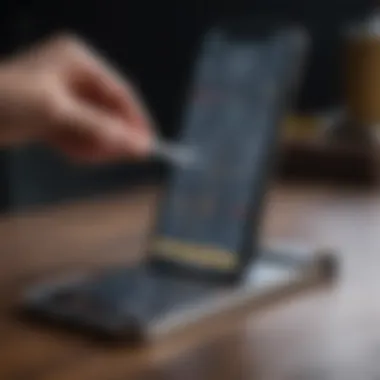

Intro
Understanding how to measure your iPhone screen size is not a trivial task. Many users assume that knowing the screen dimensions is straightforward, but there are nuances that can complicate the process. In the age of technology, ensuring you have the correct measurements can affect various decisions, from purchasing accessories to optimizing app layouts. This guide seeks to clarify the methodologies available for determining screen size, aiming to equip you with the knowledge needed for accurate measurements.
Overview of Measurement Techniques
Definition
Measuring screen size refers to determining the diagonal length of a device's display from one corner to the opposite one. For iPhones, this measurement is essential to understand because accessories, case designs, and app functionalities often hinge on the accurate size of the screen.
Key Features
There are two primary approaches to measure the iPhone screen size: physical measurements and using software tools. Both methods provide dependable results, but the choice of which to use may depend on personal comfort with technology and available resources.
Physical Measurements
- Use a ruler or caliper.
- Place the device face down on a flat surface.
- Measure diagonally from one corner of the screen to the opposite corner.
Software Tools
- Utilize built-in settings on the iPhone.
- Check specifications via third-party applications.
Purpose and Benefits
Measuring the iPhone screen size is beneficial for multiple reasons. Firstly, it helps in selecting the right cases or screen protectors. Secondly, it aids developers in optimizing app layouts for specific models. Lastly, being informed about your device’s specifications enhances your overall tech experience.
Common Misconceptions
Users often hold incorrect beliefs about iPhone screen sizes. For instance, not all iPhones with similar screen dimensions have the same display properties. Resolution and aspect ratio can differ. Understanding these differences is crucial for informed decision-making.
Understanding iPhone Screen Size
Understanding the screen size of your iPhone is crucial for various reasons. This knowledge helps in assessing the usability of apps, selecting the right protective cases, and ensuring an optimal viewing experience. Screen size is more than just a number; it influences how users interact with their device and the tasks they can accomplish effectively.
Definition of Screen Size
Screen size refers to the diagonal measurement of the display, typically expressed in inches. This measurement starts at one corner of the screen to the opposite corner. It is essential to note that this measurement only accounts for the visible area. Often, the actual dimensions and the proportions of the device can differ significantly from just the screen measurement itself.
Accurate understanding of screen size is important. It affects everything from app design to user experience. For app developers, knowing the specific dimensions can help create interfaces that properly fit the screen, providing better usability.
History of iPhone Models
Since the launch of the first iPhone in 2007, Apple has released various models with different screen sizes. The original iPhone featured a modest 3.5-inch display, which might seem small in contrast to today’s larger screens. The evolution began with the iPhone 5, introducing a 4-inch display that catered to demands for more screen space without increasing the phone's overall size drastically.
As models progressed, so did screen sizes. The iPhone 6 and 6 Plus brought a significant change with 4.7-inch and 5.5-inch options. More recent models, including the iPhone 12 and beyond, offer various sizes from 5.4 inches to 6.7 inches. This progression reveals a trend toward larger displays, aligning with consumer preferences for media consumption, gaming, and productivity on mobile devices.
With diverse screen sizes across models, understanding each one's dimensions becomes vital for various purposes, such as buying accessories or optimizing app design. Knowing the differences can significantly impact your usage and satisfaction with the device.
Importance of Accurate Measurements
Accurate measurements of an iPhone's screen size are crucial for several reasons. First, knowing the precise dimensions enables app developers to tailor their applications effectively. Without accuracy, an app might not display correctly on different screen sizes, potentially alienating users who encounter usability issues. The result is often a poor reputation for developers and their products.
Second, accurate measurements impact the user experience directly. Consumers expect that the applications and content they use fit seamlessly onto their devices. A misalignment in screen measurements can lead to cropped images, misplaced buttons, and overall dissatisfaction. This affects not just individual users, but also the broader market perception of iPhone applications.
In addition, accuracy plays a significant role in product compatibility. Many users engage in activities such as screen replacements or purchasing accessories, like cases or screen protectors. The accessory market depends heavily on precise measurements to ensure products fit correctly. Incorrect sizes can lead to wasted resources and consumer frustration.
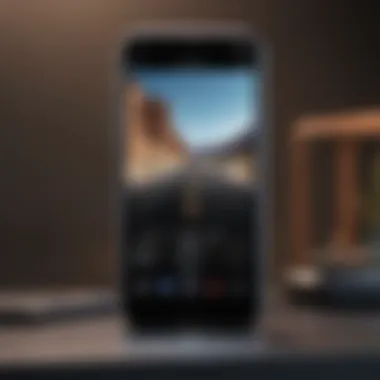

Quote: An accurate measurement fosters a better user experience and reduces wasted time and energy, both for developers and end-users.
Finally, accurate screen size measurements contribute to a solid understanding of device specifications. This understanding can drive informed decisions when purchasing new iPhone models. Knowing the exact sizes can assist consumers in confidently choosing devices that best meet their needs.
In summary, accuracy in measuring an iPhone's screen size has wide-ranging implications. From the realm of application development to the day-to-day experience of users and the accessory market, precision is key. A commitment to accurate measurements ultimately enhances the usability and satisfaction associated with Apple's iPhone ecosystem.
Tools Required for Measuring
Accurately measuring the screen size of an iPhone involves using reliable tools. These tools can help achieve precise results, whether you prefer traditional measuring methods or modern applications. Each method has its own merits and may cater to different users' preferences and needs. Understanding the essential tools will greatly enhance the measurement process and provide you with confidence in your results.
Physical Measuring Instruments
Ruler
A ruler is one of the simplest tools for measuring an iPhone's screen size. Its straightforward nature makes it accessible for most users. A key characteristic of a ruler is its rigidity and ease of use. Unlike softer measuring tools, a ruler provides a stable reference point for measurements. This stability is crucial when aiming for precision.
One unique feature of a ruler is its marked increments, allowing for quick visual reference. However, using a ruler may have drawbacks; for example, measuring the diagonal length can be tricky without some practice. To get the most out of a ruler, make sure to align it properly with the iPhone edges, as misalignment can lead to inaccurate readings.
Tape Measure
A tape measure is another common instrument used for measuring screen size. Its flexible nature makes it particularly useful for navigating around the phone's edges. The key characteristic of a tape measure is its ability to extend and retract, making it easy to handle. This is especially convenient when working with larger devices or when dealing with awkward angles.
An advantage of a tape measure is the ability to compensate for curves and corners better than a ruler. However, it can sometimes be challenging to read the measurement accurately if not held straight. Ensuring the tape measure remains taut will help improve accuracy during measurement processes.
Software Applications
Screen Size Calculator
Screen size calculators are digital tools that allow for quick estimations based on known dimensions. The significant aspect of such calculators is their speed and convenience, as they eliminate the need for physical measuring entirely. They can usually be accessed through simple web-based applications or downloaded as software.
One unique feature of screen size calculators is their ability to convert sizes across different formats, such as inches and centimeters. However, a drawback may lie in the reliance on pre-set values, which may not always represent specific device variations accurately. Users must ensure they input correct values to avoid any disparity in measurements.
Device Information Apps
Device information apps provide users with the necessary specifications about their devices, including screen size. The key characteristic of these apps is their comprehensive nature, offering detailed insights beyond mere measurements.
These apps are beneficial for tech-savvy users who appreciate a deeper look into their device's specifications. However, they may require a learning curve for those unfamiliar with technology. It's essential to refer to reliable apps to obtain accurate readings. Overall, these tools can significantly enhance one's understanding of their device's dimensions without the need for manual measuring.
Step-by-Step Guide to Measuring iPhone Screen Size
Understanding how to measure an iPhone's screen size accurately is essential for several reasons. Firstly, this knowledge can help in buying cases or accessories that fit correctly, ensuring both functionality and aesthetic appeal. Secondly, accurate measurements can assist developers in optimizing their applications for various iPhone models, leading to a better user experience across different devices. Lastly, this guide provides practical, step-by-step methods to measure the size effectively, whether through physical means or digital tools.
Using a Ruler or Tape Measure
Though it may seem straightforward, using a ruler or tape measure to measure an iPhone's screen size involves several considerations to ensure accuracy. This method is often the most accessible, as it relies on simple tools most people have at home.
Calibrating the Measuring Tool
Before starting, calibrating the measuring tool is critical. Calibration refers to ensuring that the ruler or tape measure is accurate and has not been distorted. If the measuring instrument has wear or is not straight, the results will be unreliable. The key characteristic of a good measuring tool is its precision. A clear and unmarked ruler or a reliable tape measure is a beneficial choice for this process.
Calibrating may involve checking against a known measurement, ensuring that it is free from bends, and understanding the increments clearly. One unique feature is that most tape measures come with a slide lock. This allows you to hold the measurement in place while you check the dimensions. The advantage of calibration is that it adds confidence to your measurement results. However, if the tool is not correctly calibrated, inaccuracies can result in losses.
Measuring the Diagonal Length
Measuring the diagonal length of an iPhone screen is the standard industry practice. This method directly correlates with how screen sizes are commonly advertised, and it reflects the area that users actually engage with. The defining characteristic of this measurement process is its simplicity; by measuring from one corner of the screen to the opposite corner, you can easily determine the screen size.
Using a straight edge for the diagonal length is critical, as any tilt can lead to imprecise numbers. One unique advantage of measuring the diagonal is consistency, as all manufacturers use this method. Although it's straightforward, the disadvantage is that users may sometimes overlook the bezels or the area outside the display.


Utilizing Software Applications
For those not inclined to physical measurements, software applications offer an alternative route. These tools can provide quick and accurate insights into an iPhone's specifications through digital means.
Locating Device Details
When using software applications, the first step is locating the device details. Many apps and system settings allow users to check the specifications directly from the device without needing any physical tools. The key aspect here is that this method relies on the built-in features of the device, which often provide accurate data about the screen size.
Applications such as Device Info or My Device Info make this process easy and accessible. A unique feature of this approach is that it can often provide additional details, like screen resolution and pixel density. The advantage here is the speed and convenience of accessing information directly from the device. However, a potential drawback is reliance on the accuracy of app data, which may not always be updated.
Interpreting the Results
Once you have located the device details, the next step is interpreting the results. This involves understanding what the presented information means regarding screen size and how it compares to other models.
Interpreting results can be straightforward, as most applications present the data in an easily digestible format. This feature is beneficial for users who may not be familiar with tech jargon, translating complex numbers into usable insights. Additionally, knowing how to interpret these results can help when considering purchasing decisions or compatibility checks for accessories. The disadvantage here lies mainly in the potential confusion over terminologies if they are not standard or familiar to the average user.
Accurate measurements ensure a seamless user experience and compatibility in a diversified tech ecosystem.
By understanding both the hands-on techniques and the software tools available, you can make informed decisions regarding your iPhone screen size measurements.
Common Misconceptions
Understanding common misconceptions in measuring the screen size of iPhones is essential. Many individuals believe that simply reading the specifications online is enough for an accurate understanding. However, this can lead to confusion and misinformation. Misinterpretations can affect user experience, especially when developing apps or purchasing accessories tailored to a specific size.
Recognizing these misconceptions can enhance your knowledge and help avoid errors, ensuring you measure accurately. Let's discuss a few prevalent misunderstandings regarding screen size measurements.
Vertical vs.
Diagonal Measurement
One common area of confusion arises between vertical and diagonal measurements. Generally, screen sizes provided by manufacturers, such as Apple, are given diagonally. This means measuring from one corner of the screen to the opposite corner, including any bezels.
Many users mistakenly assume that vertical height is the same or close to the diagonal size. However, this is not correct. For instance, the iPhone 13 Pro Max may be listed with a diagonal size of 6.7 inches, but its vertical measurement is significantly less, around 6.1 inches. Thus, knowing the specific type of measurement being referred to is critical for accurate understanding.
Key Points to Consider:
- Manufacturer Specifications: Always check if the size is stated diagonally or vertically.
- Bezels Matter: The entire space taken by the screen and bezels should be accounted for in measurements.
- Use Consistent Metrics: Stick to one method of measurement to avoid comparison issues across different devices.
Understanding Display Size vs.
Actual Size
Another misunderstanding is the difference between display size and actual size. Display size refers to the screen's active viewing area, while actual size may include elements such as the case and bezels. This distinction can be especially relevant when buying protective gear or screen protectors.
For instance, if the iPhone 14 has a display size of 6.1 inches, the actual dimensions of the phone, including its casing, might be larger. Thus, someone attempting to purchase a new case could end up with one that does not fit properly if they only consider the display size.
Considerations Include:
- Context: Ensure you understand in what context the measurements are being discussed.
- Device Design: Be aware that designs can evolve, impacting both actual and display sizes.
- Cross-Reference: Always cross-reference with trusted sources for accurate dimensions, such as Wikipedia, before making decisions regarding accessories.
Accurate measurements are crucial for optimal user experience and functionality in app development, accessories, and general device usability.
By comprehending these misconceptions, you gain insight into the correct approaches for measuring your iPhone’s screen size. This knowledge is instrumental in navigating the landscape of digital devices effectively.
Tips for Ensuring Accurate Measurements


Measuring the screen size of an iPhone accurately is essential. As users, we often overlook the nuances involved in this process. This section focuses on the critical tips that can enhance measurement accuracy. By being aware of potential pitfalls and understanding the importance of precise measurements, readers can gain confidence in their efforts.
Avoiding Common Errors
Measurement errors can arise from various factors. First, ensure that the measuring tool is correctly aligned with the screen's edge. Slight deviations in angle may lead to inaccurate readings. Second, consider external factors like lighting, which can affect visibility. Shadows can mislead users when determining where to start or end measurements. Additionally, be cautious about the surface on which the device is placed. A wobbly table or uneven surface can compromise accuracy as it may shift the device at an angle.
To enhance accuracy, follow these guidelines:
- Use a solid, flat surface to stabilize the iPhone.
- Clear any obstacles that may cause distractions during measurement.
- Conduct the measurement in a well-lit area to avoid shadows.
Remember, precision in measurement is key to achieving reliable results.
Repeating Measurements
One of the most effective strategies for ensuring accuracy is repeating the measuring process. Measurements can vary slightly with each attempt due to minor inconsistencies. Taking multiple readings helps to establish a more reliable average.
For best practices, follow these steps:
- Measure the diagonal length of the screen at least three times.
- Note the readings and calculate the average. This method minimizes the impact of any one-off errors.
- If measurements differ significantly, consider reassessing the alignment of your measuring tool.
Repeating measurements not only provides a more accurate result but also builds confidence in the process. In the context of differentiating between models, accuracy is particularly important as even small variations can lead to different app and content experiences tailored for specific screen sizes.
Differences Among iPhone Models
The differences in screen sizes among iPhone models play a pivotal role in understanding how to measure these devices accurately. Each model has unique specifications and visual characteristics that impact user interaction, app performance, and overall experience. Knowing these distinctions enables consumers to make informed choices regarding compatibility and usability of apps and accessories that may be affected by screen dimensions.
Screen Sizes of Latest Models
In recent years, Apple has expanded its iPhone lineup with various models, each boasting different screen sizes. This includes the iPhone 14 Pro with a 6.1-inch display, the iPhone 14 Pro Max with a 6.7-inch display, and the iPhone SE (3rd Generation) which features a compact 4.7-inch screen. Each size caters to different user preferences and needs. For instance:
- The iPhone 14 Pro is favored by users who seek a balance between portability and screen real estate.
- The iPhone 14 Pro Max appeals to those who prefer a larger display for media consumption, gaming, or multitasking.
- The iPhone SE serves as an option for individuals who prefer a smaller form factor, often with a focus on one-handed usability.
Knowing these sizes helps in choosing appropriate cases, protectors, and applications that fit well. The larger models may offer more immersive experiences but can also be less convenient to handle.
Comparison with Previous Models
Apple's evolution in screen size across models highlights a clear trend of increasing dimensions to meet consumer demand for larger, more engaging displays. For example, the transition from the iPhone 6, which featured a 4.7-inch screen, to the iPhone 12 Pro Max with a significant 6.7-inch display illustrates this shift.
When comparing screen sizes, consider:
- iPhone 6: 4.7 inches
- iPhone 7: 4.7 inches
- iPhone X: 5.8 inches
- iPhone 12 Pro: 6.1 inches
- iPhone 12 Pro Max: 6.7 inches
This increase in size has brought benefits such as better graphics, enhanced gaming performance, and improved video playback quality. However, it also results in considerations regarding portability and the practicality of using these devices with one hand.
Continuing up the scale, the iPhone models reflect distinct target markets and technological enhancements, which necessitates a proper measurement approach when determining suitable accessories or applications tailored to each model's screen size. Understanding these differences can greatly enhance user experience and satisfaction.
Final Thoughts
The significance of concluding this guide lies in reinforcing the understanding of measuring iPhone screen sizes. Accurate measurements are not just a technical detail but a fundamental consideration for various applications. Knowing the precise screen size helps developers create better apps and provides users with optimal viewing experiences.
In addition to encouraging meticulous measurement methods, a consideration of the discussion points can highlight their practical applications. Whether it is for troubleshooting, app compatibility, or merely ensuring the best display options, accurate screen size information is vital. By synthesizing the knowledge from this guide, readers can gain a mastery of the subject, leading to informed decisions regarding their devices.
Takeaways from The Guide
- Understand Measurement Techniques: Familiarizing oneself with both physical and software means of measuring screen sizes is crucial. Whether using a ruler or a specific app, each method has benefits.
- Recognize Common Misconceptions: Differentiating between vertical and diagonal measurements can prevent errors. Users should grasp the distinction between display size and actual size to avoid confusion.
- Precision is Key: The guide emphasizes that repeated measures can increase accuracy. Small inaccuracies can lead to significant implications for development and usage.
- Model Awareness: Knowing the specific screen sizes of different iPhone models allows owners and developers to optimize their experience and applications.
Encouragement for Further Exploration
Venturing beyond simply measuring iPhone screen sizes can be beneficial. Understanding how these dimensions affect overall performance, usability, and visual output can provide richer insight into device capabilities. Readers are encouraged to explore further by:
- Investigating how screen resolutions affect image quality and app performance.
- Examining user accessibility features, which can be influenced by screen dimensions.
- Participating in online communities such as Reddit to discuss experiences and share tips.
Encouraging curiosity and practical application of knowledge will lead to better device experiences and satisfaction. Engaging deeply with the subject can foster expertise and readiness to face related challenges in technology.



