Transfer Your Phone Number to Another Phone on O2
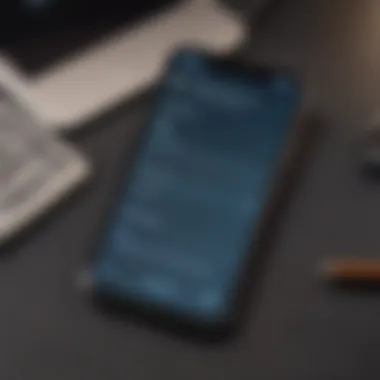

Intro
Transferring your phone number to another device on the O2 network is a straightforward process that can prove essential for users seeking continuity in their mobile service. Whether you're upgrading to a newer smartphone or shifting to a different plan, maintaining your existing number is highly beneficial. This guide aims to demystify the steps involved, catering to both prepaid and postpaid customers.
Overview of the Transfer Process
Transferring a phone number is often seen as a necessary task but it comes with its own set of requirements and steps. Familiarizing yourself with the procedure can save time and help avoid potential pitfalls. This guide offers clear insights into what to expect, ensuring a seamless transition. The process typically involves a few key phases, starting from understanding your contractual obligations to completing the actual transfer.
Key Elements to Consider
- Existing Contract: Check if you are bound by any contracts with O2 that may affect your number transfer.
- Device Compatibility: Ensure your new phone is compatible with O2’s network.
- SIM Card Needs: Determine if you need a new SIM card or if you can use your existing one.
- Network Coverage: Confirm that O2 service is available in your area for the desired device.
Understanding the Number Transfer Process on O2
Transferring your phone number on O2 is a critical task that many users may encounter. It extends beyond just keeping a contact number; it is about maintaining connectivity seamlessly. Understanding the number transfer process is vital for ensuring that your mobile experience remains uninterrupted. Not only does it save you the trouble of informing contacts about a new number, but it also simplifies the transition to a new device. This section explores key elements that are integral to grasping how the transfer process works and the benefits it offers.
Definition of Number Transfer
Number transfer refers to the process of moving a mobile phone number from one device or account to another. This is particularly significant when changing phones or switching between different plans. The term usually implies retaining the same number to avoid complications of updating contacts or losing important calls. In essence, it is a method of ensuring continuity in communications without the hassles that come with obtaining a new number.
Purpose of Transferring Phone Numbers
There are several reasons why users may opt to transfer their phone number. First and foremost, convenience tops the list. Maintaining the same phone number allows users to keep their existing contacts without needing to ask everyone to update their contact details. Furthermore, transferring numbers can occur when upgrading to a new device, changing service plans, or even switching providers. Each of these scenarios necessitates a thorough understanding of the process.
Overview of O2 Network Policies
O2 has specific policies regarding number transfers that aim to simplify the process for users. These policies include provisions about eligibility, processing times, and potential fees associated with the transfer. Users need to be aware of these policies, as they play a crucial role in determining how smoothly the transfer can occur. Typically, O2 seeks to make number transfers as efficient as possible, but being informed will help prevent unexpected challenges. Understanding these network policies is essential for a seamless transition and can save time and effort in the long run.
It is crucial to familiarize yourself with the specific requirements set forth by O2 to avoid delays during the transfer process.
Pre-Transfer Considerations
Before initiating the process of transferring your phone number, it is crucial to understand the pre-transfer considerations. This phase lays the groundwork for a smooth transition and helps avoid potential pitfalls. Knowing what to expect can streamline the process and boost your confidence.
Eligibility Criteria
Eligibility is one of the foundational components of the transfer process. Not all users are automatically entitled to move their phone number to a new device or service.
- Account Type: Both prepaid and postpaid customers have different eligibility conditions. Make sure you check which category you fit in.
- Contract Status: If you're currently under contract, verify if there are any restrictions. Early termination might lead to fees or complications.
- Network Compatibility: Ensure that your new device is compatible with O2’s network. Devices should be unlocked if they were previously used on another network.
Being aware of these eligibility criteria is vital. It avoids unnecessary frustration and prepares you adequately for the next steps.
Verifying Account Status
Verifying your account status is an essential task before moving forward. You want to ensure everything is in order with your current service provider.
- Accessing Your Account: This can usually be done through the O2 website or app. Log into your account and review its status.
- Active Service Verification: Confirm that your account is active and operational. This ensures that your number can be transferred without interruptions.
- Customer Service Contact: If you encounter any issues, contacting O2's customer support can clarify your account’s condition.
Understanding your account’s status helps in foreseeing possible complications and gives you control over the situation.
Checking for Outstanding Balances
It's wise to check for any outstanding balances on your account. Unresolved bills can hinder the transfer process and even lead to additional fees.
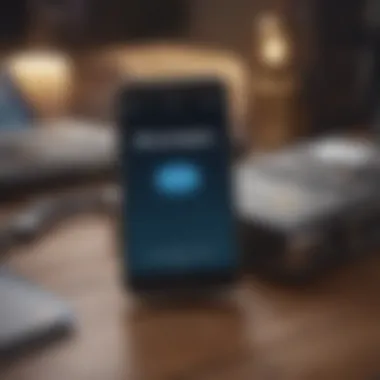

- Review Billing History: Look at your previous bills and see if there are any unpaid amounts.
- Communication with O2: If there are doubts, reaching out to O2's billing department can offer resolution. Clearing any debts is imperative before proceeding with the transfer.
- Possible Fees: Be prepared for any accrued late fees. These can impact the overall balance due and may need to be settled.
Taking these steps ensures you are financially prepared for the transition. This foresight can save you from unexpected issues, making your transfer experience smoother.
Steps to Transfer Your Phone Number
Transferring your phone number to a new device is a crucial process that involves several specific steps. Understanding these steps helps ensure a smooth transition without any issues. This section will detail the necessary actions required to initiate the transfer, focusing on different account types, which is vital for maintaining uninterrupted service.
Initiating the Transfer Request
The first step in the transfer process is initiating the request. This must be done through O2. It's important to begin by gathering the relevant account information, such as your account number and the phone number you wish to transfer. You may visit the O2 website or contact customer support.
Key aspects to consider:
- Time Sensitivity: Initiating the transfer request promptly reduces potential delays.
- Correct Information: Double-check that you provide accurate details to avoid complications.
It is essential to start this process to ensure your number is retained with minimal service disruption.
Transferring from a Prepaid Account
For customers using a prepaid account, the transfer process is straightforward yet unique. Here are the steps:
- Ensure Balance: Confirm that your prepaid account does not have any outstanding balances that might hinder the transfer.
- Inform O2: Initiate the request by calling customer service or utilizing the O2 app. Mention that you are transferring the number from a prepaid account.
- Follow Up: Stay in contact with O2 representatives during the processing time to ensure completion.
Customers must maintain awareness of any potential limitations associated with their prepaid plans during the transfer.
Transferring from a Postpaid Account
If you are on a postpaid account, the procedure has some additional requirements. Here's what to do:
- Check Account Status: Ensure all payments are up to date. O2 typically requires that accounts be in good standing.
- Request Transfer: Similar to prepaid accounts, initiate a request through customer service or online channels, indicating you are coming from a postpaid account.
- Identity Verification: Be prepared to verify your identity during this step, as O2 may require it before proceeding.
Always note that processing times might vary based on account type, making clear communication with O2 vital.
Required Information for Transfer
Transferring your phone number is not just a simple process. It requires specific information to ensure that everything goes smoothly. Gathering this information ahead of time is crucial. It helps prevent unnecessary delays and complications during the transfer. Each piece of information serves a distinct purpose and has essential implications for both the new and existing accounts. Here are the key areas you need to consider.
Account Information
Your account information is critical for a successful transfer. This includes your current O2 account number and the phone number you wish to transfer. Without this information, initiating the transfer will be challenging, if not impossible.
- O2 Account Number: This unique identifier links your services with O2. Make sure it is accurate and up-to-date.
- Current Number: The phone number you want to keep must be clearly stated. Ensure there are no typos to avoid complications.
- Authorization: Sometimes, O2 may require confirmation that you own the number. Be ready to answer any questions that may arise during the verification process.
Acquiring this information before starting the transfer can save you time and reinforce the integrity of your request.
Personal Identification Requirements
Personal identification is also essential. O2 often requires various forms of ID to ensure that the person requesting the transfer is the actual account holder. Preparing your identification helps in swift verification, allowing the process to move along quickly.
- Government-Issued ID: A driver's license or passport is usually accepted. This establishes your identity clearly.
- Proof of Address: Documents like utility bills or bank statements may also be required. It serves to confirm your current address, which is key for account verification.
- Date of Birth: Sometimes, O2 might request your date of birth linked to the account.
Ensuring you have all necessary identification ready will bolster your chances of a smooth transfer approval.
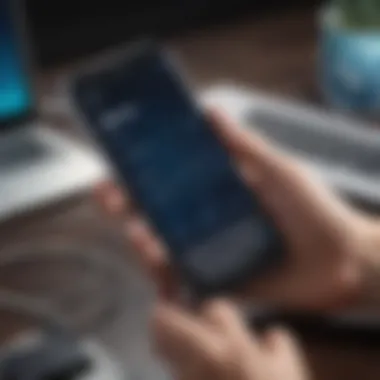

New Phone Information
Your new phone also plays a role in the transfer. It is crucial to have detailed specifications about the device you are transferring your number to. This information not only assists in ensuring compatibility but also speeds up the processing time.
- Device Model: Knowing the model helps O2 verify if the device is compatible with their network.
- IMEI Number: The International Mobile Equipment Identity number is unique to your phone. It is often required for registration and to ensure the device is supported on the O2 network.
- SIM Card Information: If you are using a new SIM card, its serial number is often necessary. It helps O2 link your number to the right SIM effectively.
Expected Timeframe for Transfer Completion
Understanding the expected timeframe for transferring your phone number on the O2 network is essential for planning your transition. When changing devices, knowing how long the process takes can help manage your expectations. This section addresses typical processing times and factors influencing the overall duration of the transfer.
Typical Processing Times
When transferring a phone number, users typically expect completion within a certain time frame. For O2 customers, the transfer usually takes up to 2 hours to complete. However, there can be instances where it can take longer. This timeframe assumes that all requirements are met and the process is initiated during standard business hours.
In brief, here are the expected times for different account types:
- Prepaid Accounts: Usually quicker and often completed within a few hours.
- Postpaid Accounts: Generally may take a bit longer due to verification needs, often completed within one business day.
Always consider contacting O2 customer support for real-time updates.
Factors Influencing Duration
Several elements can impact how long the transfer will take. Being aware of these can prevent frustration and help you prepare for potential delays. The key factors include:
- Account Verification: Delays can occur if your account status needs further verification. Ensuring that all documentation is accurate and up to date can help speed things up.
- Response Times from Previous Provider: If transferring your number from another carrier, the timeframe can vary depending on how quickly they process the request.
- Current Network Traffic: Busy periods can slow down the processing speed, especially during peak office hours.
- Technical Issues: Unexpected technical difficulties may arise, which can add time to the overall transfer process.
It is advisable to stay informed about these aspects as they significantly affect how efficiently your number transfer aligns with your phone switch.
Potential Challenges During Transfer
Transferring your phone number on the O2 network, while generally straightforward, may present certain challenges that could disrupt the process. Understanding these potential complications can help mitigate frustration and ensure a successful transition. The most common issues include processing delays and verification problems, both of which can cause extended waiting periods and may hinder access to your mobile service.
Delays in Processing
Delays in processing requests to transfer numbers can arise from various sources. One primary reason may be the volume of requests that O2 receives at any given time. For instance, during the holiday seasons, or promotional events, many users may seek to transfer their numbers simultaneously, leading to a backlog in processing.
Another factor contributing to delays could be internal discrepancies, like missing information or errors in submitted forms. Having all required information organized and accurate when submitting a request will significantly reduce the likelihood of delays. If a request is incomplete or invalid, it will require additional time for O2 to reach out for corrections or clarification before moving forward with the transfer.
To address potential delays, it is essential to plan ahead. Customers should initiate the transfer request well before any pressing need for connectivity arises. This precaution will allow time for any issues to be addressed without disrupting daily life.
Issues with Account Verification
Account verification is critical in the number transfer process. O2 must confirm that the person initiating the transfer is the actual account holder. Common verification issues can stem from various factors. For one, if the personal details provided during the transfer request do not match those on the account, the process will stall. This can occur due to name changes, incorrect entries, or simply outdated information.
Moreover, if you are transferring from a prepaid account, the process may require verification of account balance or usage history. Any outstanding balance or unfulfilled conditions might complicate the transfer further.
To effectively navigate verification challenges, ensure that your account information is up to date prior to initiating the transfer. Being aware of your account status, including any outstanding debts or necessary changes in personal details, can streamline the process.
Remember: To enhance your chances of a smooth transfer, always double-check your personal details and account status against O2’s records.
Addressing these challenges head-on not only expedites the transfer process but also reinforces a more controlled transition experience.
Post-Transfer Checklist


After transferring your phone number, a checklist can help ensure that the process was successful. This Post-Transfer Checklist is vital for confirming that everything works as intended. The final steps may feel tedious, but they ensure a smooth transition to your new device.
Confirming the Number Transfer
Confirming the successful transfer of your number is crucial. To do this, first check your new phone's display. Your previous number should be clearly listed. If it is not showing, you may need to restart the device.
Next, make a test call to another phone. This simple action lets you verify that the number is active. You may also want to send a text message to confirm functionality.
In case the number is not working after completing the transfer, it is essential to contact O2 customer service. They can assist in resolving any issues. It’s advisable to keep your old SIM card until everything is confirmed operational.
Testing Phone Functionality
Testing the functionality of your new phone is equally important. It covers not just calls but also data and messaging features.
Here are some key steps to consider:
- Make multiple calls: Speak with different contacts and check the clarity and stability of the connection.
- Send and receive messages: This includes both SMS and any instant messaging apps you use.
- Check your data connection: Open a web page or stream video to ensure that mobile data is working.
If you encounter issues during these tests, they may indicate a problem with the transfer or the device. Document any issues and reach out to customer support if needed.
“A thorough checklist post-transfer fosters confidence in the new device, ensuring all functionalities are properly operational.”
Frequently Asked Questions
The Frequently Asked Questions section plays a crucial role in guiding readers through the nuances of transferring their phone number on O2. It addresses common inquiries, clarifies doubts, and provides valuable insights for a smooth process.
Understanding these questions can alleviate concerns that may arise during the number transfer. It offers an opportunity to recognize potential challenges and enables users to plan accordingly. Readers are often eager to find answers to ensure they follow the procedure correctly.
Common Issues Faced
Transferring a phone number may not always go as planned. Some of the common issues include:
- Delays in Processing: Sometimes the transfer might not be instantaneous. Factors such as network congestion or verification problems can lead to delays.
- Errors in Information: If any of the supplied information, such as account number or personal identification, is incorrect, it could cause issues during the verification process.
- Unresolved Balances: Users with outstanding payments on their account might face complications. This is a critical aspect as it could hold up the transfer process.
- Miscommunication Between Networks: Sometimes, the new provider and O2 may not communicate effectively, resulting in misunderstandings about the transfer status.
Addressing these common issues upfront can prepare users better for a successful transfer.
Post-Transfer Support Options
After the transfer is complete, users may find themselves in need of assistance. Various support options are available:
- Customer Service: O2 provides customer service through multiple channels such as phone, live chat, and social media. Users may reach out for immediate help.
- Online Community Forums: Websites like Reddit offer platforms for users to discuss and share experiences related to number transfers. Participants often provide solutions based on their personal encounters.
- User Manuals and Online Resources: O2's official website generally includes detailed guides and FAQs that users can refer to for post-transfer queries.
- Feedback Forms: Providing feedback after the transfer can be beneficial, both for the user and for O2. It allows them to improve their processes.
Remember to keep all documentation handy in case you need to refer to specific details during support interactions.
By being aware of potential issues and available support, users can approach the number transfer process with confidence.
The End
Transferring your phone number on the O2 network is more than just a routine task; it is a pivotal process that carries significant implications for your communication needs. It ensures continuity in your personal and professional interactions, preserving your existing connections without interruption. Understanding this procedure enables users to minimize disruptions and address any potential challenges proactively.
Recap of Key Points
In this guide, several crucial aspects were discussed:
- The definition and purpose of number transfers on O2, highlighting its relevance.
- Preconditions for initiating the transfer, such as eligibility and account verification.
- Detailed steps necessary for both prepaid and postpaid customers, ensuring clarity in the process.
- Required information needed for a successful transfer including personal identification.
- The expected timeframe for transfer completion, along with factors that may influence this duration.
- Possible challenges during the transfer process and strategies to mitigate them.
- A comprehensive post-transfer checklist that ensures everything functions smoothly.
Each of these elements contributes to a clear understanding of transferring a number, enhancing one’s capacity to navigate the transition effortlessly.
Encouragement for a Smooth Transition
Approaching the number transfer with adequate preparation is essential. Familiarize yourself with the outlined procedures and criteria. This awareness will empower you to handle any unexpected issues that might arise. Embrace the process as an opportunity for growth in your understanding of mobile services. Should you encounter difficulties, O2 customer service stands ready to assist.



