Unlock Your Phone Yourself: A Comprehensive Guide
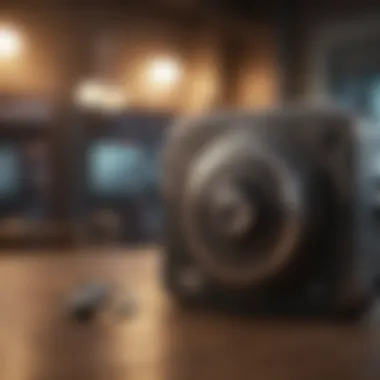

Intro
Unlocking your phone can be a daunting task for many users. However, understanding the process can empower you to take control of your device. In this guide, we aim to demystify the various methods available for unlocking your phone. We explore the legal aspects, technical methods, and the necessary precautions to take during this process.
The ability to unlock a phone opens doors to various opportunities. This includes switching carriers, accessing regional services, and experimenting with different software versions. As mobile technology continues to evolve, having the knowledge to unlock your device becomes increasingly essential for users seeking flexibility and ownership.
Nevertheless, before delving into the specifics, it is crucial to understand what unlocking truly means in the context of mobile phones and the implications associated with it.
Overview of Phone Unlocking
Unlocking a phone refers to the process of removing carrier restrictions, allowing the device to work with any compatible network. This process not only enables the use of different carriers but also permits broader access to features and applications that may be limited to specific networks.
Key Features
- Carrier Freedom: Once unlocked, a phone can accept SIM cards from various networks, providing users with more options.
- Increased Resale Value: An unlocked phone usually retains a higher market value, making it appealing for future sales.
- Software Flexibility: Users can install different operating systems, opening up various customization possibilities.
Purpose and Benefits
The primary purpose of unlocking a phone is to create flexibility for the user. This flexibility allows for better control over mobile expenses, the ability to travel internationally without incurring high roaming fees, and more choices when it comes to mobile plans. Ultimately, unlocking your device empowers you to retain ownership and control over how you use your technology.
Knowledge is empowerment. Understanding your options can save you time and money in the long run.
Legal Aspects of Phone Unlocking
Before attempting to unlock a phone, it is crucial to understand the legal framework surrounding the process. In many countries, laws governing phone unlocking may vary.
Legislation Overview
In the United States, the Unlocking Consumer Choice and Wireless Competition Act made it legal to unlock phones. This act ensures that consumers have the right to unlock their devices after the payment of any required fees. However, users should also verify the specific policies of their carriers to ensure compliance with contracts.
Potential Risks
Engaging in unauthorized unlocking may violate carrier agreements. This could lead to financial penalties or service suspension. Therefore, users should be aware of the implications before proceeding.
Tools and Methods for Unlocking
To successfully unlock your phone, various methods and tools are available. It is advisable to choose a method that is both legal and safe.
Official Carrier Unlocking
Most carriers offer official unlocking services. Typically, the user must request an unlock code and meet specific criteria set by the carrier.
Third-Party Services
There are many third-party services that offer unlocking solutions. While some are legitimate, others may pose risks. It's important to do extensive research before choosing a service. Check reviews and consider the service's reputation within the community.
- Use platforms like Reddit for recommendations on trustworthy services.
Do-It-Yourself Methods
Advanced users may also opt for DIY methods. These often involve software tools or codes to unlock the device. However, caution is necessary, as this approach can void warranties or harm the device if done incorrectly.
Troubleshooting Tips
While unlocking your phone, users may encounter issues. Here are some common troubleshooting steps to keep in mind:
- Check Compatibility: Ensure that the new SIM card is compatible with your unlocked phone.
- Follow Instructions: Adhere to the specific instructions provided by your unlocking method to prevent errors.
- Seek Help: If problems persist, consider online forums or communities for assistance.
By understanding the steps and necessary precautions, you can successfully unlock your phone and enjoy the benefits that come with owning an unlocked device.
Understanding Phone Locking
Phone locking is a significant subject within the realm of mobile telecommunications. Understanding it can empower individuals to take control of their devices and navigate their rights more effectively. The implications of phone locking go beyond mere technicalities; they involve legal perspectives, customer rights, and consumer options. In today's interconnected world, the ability to unlock a phone provides freedom to switch carriers, improve service, and retain ownership over a personal device.
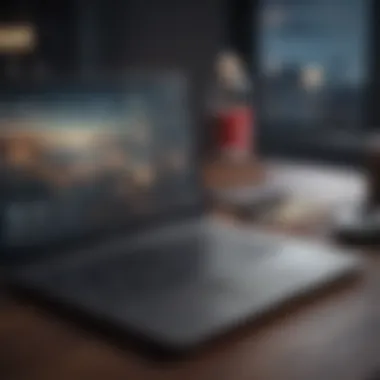

What is Phone Locking?
Phone locking refers to the practice where a mobile device is restricted to a specific carrier's network. This means that the phone cannot be used with SIM cards from other network providers without first being unlocked. Carriers often lock devices to secure their investments. When customers buy a subsidized phone, the carrier expects them to remain with the service for a specified duration. This locking mechanism ensures that the carrier can recuperate its losses on the device subsidization. Without unlocking, the transition to another provider remains unfeasible.
Reasons for Locking Phones
Several factors drive the practice of locking phones. Common reasons include:
- Financial Agreements: Carriers often provide discounted prices for devices with contracts. Locking ensures that customers adhere to their agreement period.
- Device Subsidization: Phones are frequently sold below cost. Locking helps carriers retain customers long enough to offset these discounts.
- Network Optimization: Locks can help maintain network integrity and performance by ensuring that only compatible devices operate on specific channels.
- Encouragement to Upgrade: Allowing devices to remain locked incentivizes customers to stay with one provider and consider upgrades when contracts expire.
Legal Considerations of Unlocking Phones
Unlocking a phone is not just a technical procedure; it also involves navigating a complex web of legal considerations. Understanding these aspects is paramount for anyone looking to gain complete control over their device. Knowledge of your rights and relevant legislation can empower you to make informed decisions, ensuring you stay within legal boundaries while unlocking your phone.
Understanding Your Rights
At its core, unlocking a phone is about individual ownership. When you purchase a mobile device, you generally own the hardware. However, network providers often impose restrictions through software locking, limiting your ability to change networks or use different service providers.
In many countries, customers have the right to unlock their phones once they have fulfilled the terms of their contracts. For example, if you have paid off your device in full, you are legally allowed to request an unlock from your carrier. It's advisable to always check your carrier's terms of service and local laws. This ensures you are clear on the conditions under which you can legally unlock your phone.
A useful resource for understanding your rights when unlocking phones is the Wikipedia page dedicated to mobile phone unlocking.
Legislation Related to Unlocking
Legislation surrounding phone unlocking can vary significantly from one jurisdiction to another. In some regions, certain laws explicitly support the practice of unlocking devices. For instance, the Unlocking Consumer Choice and Wireless Competition Act was passed in the United States in 2014. This law ensures that consumers retain the right to unlock their mobile phones when they choose.
It is crucial to be aware of such legislation because violations can lead to potential legal complications. Ensure that you keep informed on updates regarding phone unlocking laws in your area, as these can change.
In addition to national laws, specific state regulations may also apply. For example:
- California has enacted laws that protect users' rights to unlock their devices.
- Texas requires disclosures from carriers regarding unlocking policies.
Always stay informed on the legal aspects of unlocking phones to protect yourself and make informed decisions.
Methods to Unlock Your Phone
Unlocking a phone is not merely a technical task; it is essential for users wanting to maximize their device's potential. This section provides an overview of methods to unlock your phone, focusing on why these methods matter. Understanding the different approaches can help users make informed decisions that suit their specific needs.
Unlocking via Your Carrier
Unlocking your phone through your carrier is often the most straightforward option. This method typically requires the following steps:
- Contact Customer Service: Reach out to your mobile service provider's customer support.
- Verify Eligibility: Ensure your device meets the criteria, which usually include being paid off and not reported as lost or stolen.
- Request the Unlock Code: If eligible, the carrier will provide an unlock code and instructions.
- Input the Code: Enter the code into your device, which will unlock it for use with other networks.
Advantages of this method include legality and support from the carrier, which can alleviate concerns about violating terms of service. As a caution, keep in mind that not all carriers unlock devices, and there may be a processing time involved.
Software Unlocking Methods
Software unlocking methods refer to programs designed to unlock phones without requiring the original carrier's help. These programs can be divided into two categories:
- Third-party Software: Applications such as Dr.Fone or iMyFone can unlock various devices by altering firmware settings or bypassing restrictions.
- Jailbreaking or Rooting: For advanced users, jailbreaking an iPhone or rooting an Android device can unlock additional carrier options. This method, however, compromises your device's warranty.
Before utilizing any software solutions, it is important to research thoroughly to avoid damaging your device or voiding any warranties.
Hardware Unlocking Techniques
Hardware unlocking involves physically modifying the device to remove carrier restrictions. This method can be riskier and is generally recommended for users familiar with electronics. Common techniques include:
- SIM Card Modification: Altering the SIM card can sometimes trick the phone into bypassing carrier restrictions.
- Using Unlock Chips: Special chips can be installed inside the phone to allow it to accept different network SIMs.
It is crucial to realize the risks involved in hardware unlocking.
Hardware modifications may lead to permanent damage or inability to access the original network.
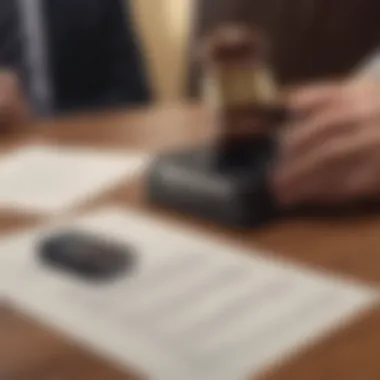

These techniques require technical knowledge and experience, so it may not be the best option for everyone. Understanding these methods can empower users, ensuring they choose an appropriate method to unlock their devices effectively.
Preparing to Unlock Your Phone
Preparing to unlock your phone is a crucial step in the overall process. Taking the time to set the stage properly can save you from potential complications and data loss. It also ensures that you fully understand the implications of unlocking your device. This section focuses on two vital components: backing up your data and identifying your network provider.
Backing Up Your Data
Before you begin the unlocking process, it is essential to backup your data. This precautionary measure ensures that your personal information, including contacts, photos, and important documents, will not be lost during the unlocking procedure. Many users underestimate the importance of data backup. Here are some effective ways to do it:
- Cloud Services: Platforms like Google Drive and Dropbox allow you to store files securely online. They are accessible from any device, making recovery easy.
- Local Backup: You can connect your phone to your computer and transfer files manually. This method is safe if you prefer keeping your information off the internet.
- Use Backup Apps: Applications such as Helium or Backup & Restore can assist in saving your contact lists and app data.
Backing up data not only protects you from losing important information but also speeds up the process of restoring your device to its original state if anything goes wrong.
Identifying Your Network Provider
Understanding which network provider your phone is locked to is a vital step. Knowing your carrier helps in selecting the right unlocking method. Each provider has its own policies, making it essential to pinpoint yours before proceeding. Here’s how to identify your network provider:
- Check Your Phone Settings: Go to the settings menu and look for the 'About Phone' section. It often lists the network name.
- SIM Card: If you have your SIM card, the provider's name is usually printed on it.
- Carrier Support: You can also contact customer support for help. They can assist in confirming which network your phone is associated with.
Identifying your provider is a strategic step. It allows you to understand unlocking requirements specific to that carrier.
Important Note: Some providers may have specific requirements or fees associated with unlocking your device. It’s advisable to check these policies in advance to avoid unexpected hurdles.
By taking these preparatory steps, you align yourself for a smoother unlocking experience, paving the way for successful navigation through the following steps.
Step-by-Step Guide to Unlocking
Unlocking your phone has essential implications for users wishing to use their devices freely. This section focuses on a structured approach to effectively unlock a phone. Through understanding and utilizing various methods, users can gain more control over their devices. The guide enhances user knowledge and encourages informed choices, making the process smoother and more efficient. This also ensures that users remain compliant with relevant regulations while making the most of their unlocked phones.
Using Carrier Codes
Carrier codes represent one of the more straightforward methods for unlocking a mobile device. To utilize this process, contact your mobile service provider for the relevant unlocking code. Each carrier has its specific guidelines for unlocking phones. It is important to follow their rules carefully.
- Contact your provider: Reach out to customer service and request the unlock code. Be ready to provide your phone's IMEI number, which is unique to your device.
- Compatibility: Ensure your phone is eligible for unlocking based on your provider's criteria. Not all phones can be unlocked, especially if they are under contract or associated with outstanding payments.
- Input the code: After receiving the code, insert a non-compatible SIM card into your device and follow the instructions to enter the unlock code. This typically involves navigating to a prompt asking for the code as soon as you power on the phone.
This method tends to be user-friendly and is often the first approach recommended due to its simplicity. Users should keep in mind that not every carrier has the same conditions.
Utilizing Unlocking Software
Unlocking software provides a technical approach to the unlocking process. There are various programs available online designed to facilitate phone unlocking. Using software can be an efficient method if other approaches fail.
- Select reputable software: Research and select a trusted unlocking software. Options such as Dr.Fone or iMyFone can often be considered.
- Follow instructions: Most unlocking software come with specific instructions. Ensure you thoroughly understand each step before beginning the unlocking process.
- Backup your data: Prior to using unlocking software, back up your data. This ensures you do not lose any important information during the unlock process.
Using software can be beneficial, but it also raises certain risks. Not all software is legitimate, and some might compromise device security. Participants must research efficiently.
Manual Unlocking Techniques
For individuals with hands-on experience, manual unlocking may be the preferred method. This process usually requires physical access to the device and familiarity with its internal settings. While this method can be riskier, it offers a personal touch.
- Understand device settings: Become familiar with your device's settings. This approach often involves accessing hidden menus or developer options.
- Enter codes manually: Certain phones might require entering specific codes within the device's command interface. Research your phone model for known manual codes.
- Seek communities for help: Online forums like Reddit might provide insights on manual unlocking for specific devices. Engaging with knowledgeable individuals can yield practical tips.
Manual unlocking is not suitable for everyone. It is essential to weigh the risks and benefits. However, for those who are capable of understanding their devices at a deeper level, this could be a suitable option.
In summary, the step-by-step guide to unlocking encompasses three distinct methods. Each method has its unique advantages and considerations. Depending on your comfort level with technology, you might prefer one approach over another. Understanding these options is crucial for anyone looking to unlock their phones effectively.
Troubleshooting Common Issues
Troubleshooting common issues is a crucial aspect of the unlocking process. Once you embark on this journey, several problems can arise that may hinder your progress or cause frustration. Understanding these issues and knowing how to address them can save time and ensure a smoother unlocking experience. In this section, we will discuss two primary issues—failed unlock attempts and device compatibility—for better insight into the challenges faced during unlocking.
Failed Unlock Attempts
Failed unlock attempts can happen for various reasons. Sometimes, users misenter the unlock code or format. Other times, the device has restrictions from the carrier. The result can be an anxious wait, as your phone remains locked, leaving you unable to use it fully.


Here are some common reasons for failed attempts:
- Incorrect Code Entry: Users may input the wrong unlock code. This often happens when codes are misread or not noted down properly.
- Network Restrictions: If the device is still bound to a carrier's contract or payment obligations, you may be unable to unlock it, regardless of entered codes.
- Software Bugs: Occasionally, the software on the device itself can interfere, leading to failed attempts.
To resolve these issues, consider the following steps:
- Double-check the Entered Code: Ensure you are using the correct code as provided by your carrier or unlocking service.
- Contact Your Carrier: Reaching out for assistance might uncover restrictions or provide an alternative unlock code if the first one fails.
- Reset the Device: If software bugs are suspected, a reset can sometimes remove these issues, enabling correct entry of unlock codes.
Device Compatibility Issues
Device compatibility is another vital consideration when unlocking your phone. Not all phones can be unlocked, and different models and versions contribute to this variability. Ensuring compatibility with the unlocking method you choose is crucial for a successful outcome.
Here are some factors to consider:
- Carrier-Specific Models: Some devices are designed to work only with specific carriers, meaning that unlocking them may not always be feasible.
- Firmware or Software Version: The version of your phone's operating system can affect unlocking methods. Some older devices might not support recent unlocking techniques.
- Geographic Restrictions: Certain devices may only be compatible with networks in specific regions.
To address compatibility issues, you should:
- Research Your Device: Check if your phone model is known to unlock successfully and under what conditions.
- Verify Methods: Make sure the method of unlocking you are pursuing is applicable to your device model.
- Seek Community Advice: Use online resources like forums or Reddit to gain insights from others who have attempted similar unlocks. This could provide real-world examples and solutions.
It’s essential to tread carefully while troubleshooting these issues. A methodical approach often pays off, leading to effective problem resolution.
Post-Unlocking Steps
Unlocking your phone is not the end of the journey. The Post-Unlocking Steps are critical to ensure that your device operates effectively and to maximize the benefits of your new access. After unlocking, there are essential tasks to complete, which include setting up your device and verifying network functionality. These steps contribute to a smooth experience with your unlocked phone, reducing potential headaches in the future.
Setting Up Your Device
After unlocking your phone, the first task is to set up your device properly. This involves configuring settings to suit your needs and ensuring optimal performance. Here are some key elements to consider during this process:
- Importing Contacts and Data: You might have stored valuable data on your previous network. It is important to restore contacts and other data so you can continue using your device seamlessly.
- OS Updates: Check for any available operating system updates. Manufacturers might issue updates for better performance or security, which can be particularly important for newly unlocked devices.
- Settings Adjustment: Customize settings like screen brightness, sound, and notifications according to your preference to enhance usability.
- Installing Apps: Take this opportunity to download any favorite applications. Some apps may not have worked on your locked network.
When setting up your device, paying attention to these aspects ensures that you adapt your unlocked phone to your lifestyle.
Verifying Network Functionality
Once your device is set up, confirming network functionality is crucial to ensure you can make calls, send texts, and use mobile data without issues. Verify network functionality through the following steps:
- Insert a New SIM Card: If you switched carriers or are planning to use a prepaid service, insert the new SIM card intended for your unlocked phone.
- Test Calls and Messages: Make a few test calls and send messages to confirm connectivity. Ensure you can reach other numbers without dropped calls or delays.
- Data Connection: Check if mobile data works by browsing the internet or using apps that require internet access. A functioning data connection guarantees that your device meets modern user expectations.
- Roaming and International Use: If you travel frequently, confirm that your phone works in different regions. This may require checking with your new service provider about roaming agreements.
Important: If any issues arise during this verification, revisit troubleshooting steps provided in earlier sections of this guide. Having a fully functional network is vital to enjoy all the capabilities of your newly unlocked phone.
Maintaining an Unlocked Phone
Maintaining an unlocked phone is essential for maximizing its functionality and ensuring personal security. When your device is unlocked, you possess the freedom to switch between carriers and utilize various services that best fit your needs. This section will discuss the significance of maintaining your phone's unlocked status, focusing on security considerations and finding the right service providers.
Security Considerations
When your phone is unlocked, keeping it secure becomes a shared responsibility. Here are some crucial aspects to consider:
- Data Encryption: Enable full-disk encryption on your device. This protects sensitive data even if someone gains access to your phone. Most modern smartphones offer this feature, and activating it is highly recommended.
- Regular Updates: Always keep your operating system and applications updated. Software updates often include security patches that close vulnerabilities. Configuration to receive automatic updates can streamline this process.
- Secure Connections: When switching carriers, be cautious about public Wi-Fi or unsecured networks. Use a Virtual Private Network (VPN) to create a secure tunnel for your data.
- Strong Passwords: Use strong, unique passwords for your accounts. Consider enabling two-factor authentication wherever possible. This adds an additional layer of security beyond just passwords.
- Backup Your Data: Regular data backups can save you in the event of loss or theft. Utilize cloud storage or external hard drives for backups.
“An unlocked phone is a powerful tool, but it also invites potential risks. Take the necessary precautions to protect your information.”
Finding Compatible Service Providers
Finding a compatible service provider after unlocking your phone is vital for ensuring optimal performance. Here are key points to consider:
- Network Frequency: Before selecting a provider, check the frequency bands your device supports. Not all devices work with every carrier, especially in regions with differing technology standards.
- Customer Reviews: Research various service providers and read customer reviews. Consider satisfaction regarding coverage, customer service, and pricing. Websites like Reddit often provide opinions from users who have experience with different providers.
- Contract Flexibility: An advantage of an unlocked phone is the option to choose month-to-month plans without lengthy contracts. Look for providers that offer flexibility in their plans.
- Data Plans: Evaluate the data plans available. Depending on your usage, you may find providers that align better with your texting, talking, and data needs.
- Coverage Maps: Always check the coverage maps of potential carriers to ensure that you will have reliable service in your area. Poor coverage can lead to frustration and diminished functionality of your unlocked device.
The End
Unlocking your phone on your own is an empowering process. It allows individuals to exert control over their devices, which is increasingly important in today’s mobile-centric world. The key takeaway from this article is the understanding of the unlocking process itself—from legal considerations to the various methods of unlocking.
Recap of Unlocking Process
The unlocking process consists of several steps. Initially, it is crucial to understand what phone locking means and the reasons for it. After that, reviewing legal aspects is essential to ensure that you are on the right side of the law. Preparing for the unlocking involves backing up your data and knowing your network provider. Following that, you can utilize methods like carrier codes or unlocking software. Troubleshooting is another vital segment where failed attempts or compatibility issues can arise. Lastly, maintaining your device post-unlocking covers securing your device and finding service providers that suit your needs.
Encouragement to Explore Options
Awareness of various unlocking methods empowers users to make informed decisions tailored to their needs. Exploring options, whether through your carrier or third-party services, provides flexibility in how you manage your device. By understanding your choices, you not only enhance the functionality of your phone but also potentially save money on service plans. Each step in the unlocking process can be navigated with careful research and awareness. Your device belongs to you; it is beneficial to take charge and explore the avenues available for maintaining your control over it.



